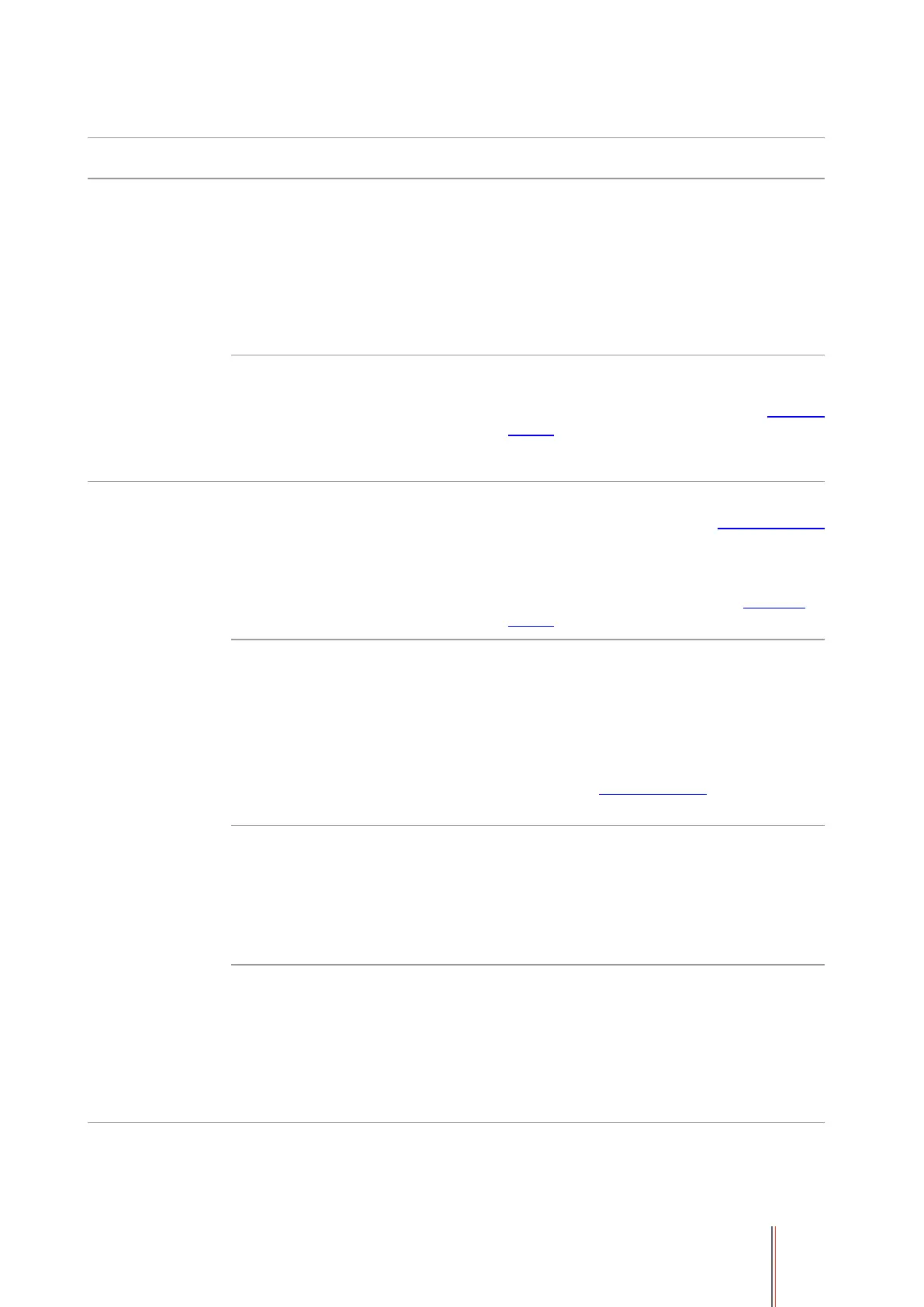131
14.5. Fax faults
Telephone line or
connection fault
The dialing tone cannot be heard.
• If you cannot hear the dialing tone after
picking up the receiver, please check the
connection of all telephone lines between
the fax and the wall-mounted socket.
• Use the telephone connecting another line
to test the wall-mounted socket; if there is
no dialing tone, please check the
communication line.
The printer cannot response in a
fax call automatically.
• Make sure it is not the "Telephone Mode"
as the receiving mode. (Please see Chapter
10.3.2 to set the receiving mode as "Fax
Mode".)
The fax cannot be received
• Make sure the fax is set with the correct
receiving mode. (Please see Chapter 10.3.2
to select the receiving mode.)
• If the telephone line is interfered, please
try to set it as VoIP in compatibility (For
compatibility setting, please see Chapter
10.3.3) .
The fax received is somewhat
blank or of poor quality
• The fax sending faxes may have a fault.
• The telephone line may have a fault due to
noise.
• Check the printer through copy.
• The toner cartridge comes to the end of its
expected service life. Please replace it.
(Please see Chapter 13.2.2 "Replace the
Toner Cartridge".)
The fax is well received but cannot
be printed
• Check if the toner in cartridge has run low.
Replace with a new toner cartridge and then
print.
• Find out the option of " Low in Toner,
Continue to Print" among receiving setting
options and then set it as On.
An external call is being handled.
• If the Telephone mode adopted, please
press Startup and then pick up the receiver
immediately.
• If answering the call with the extension
telephone, please input the 3-digit fax
receiving code (*90 by default). When the
fax begins to response, please hang up.
