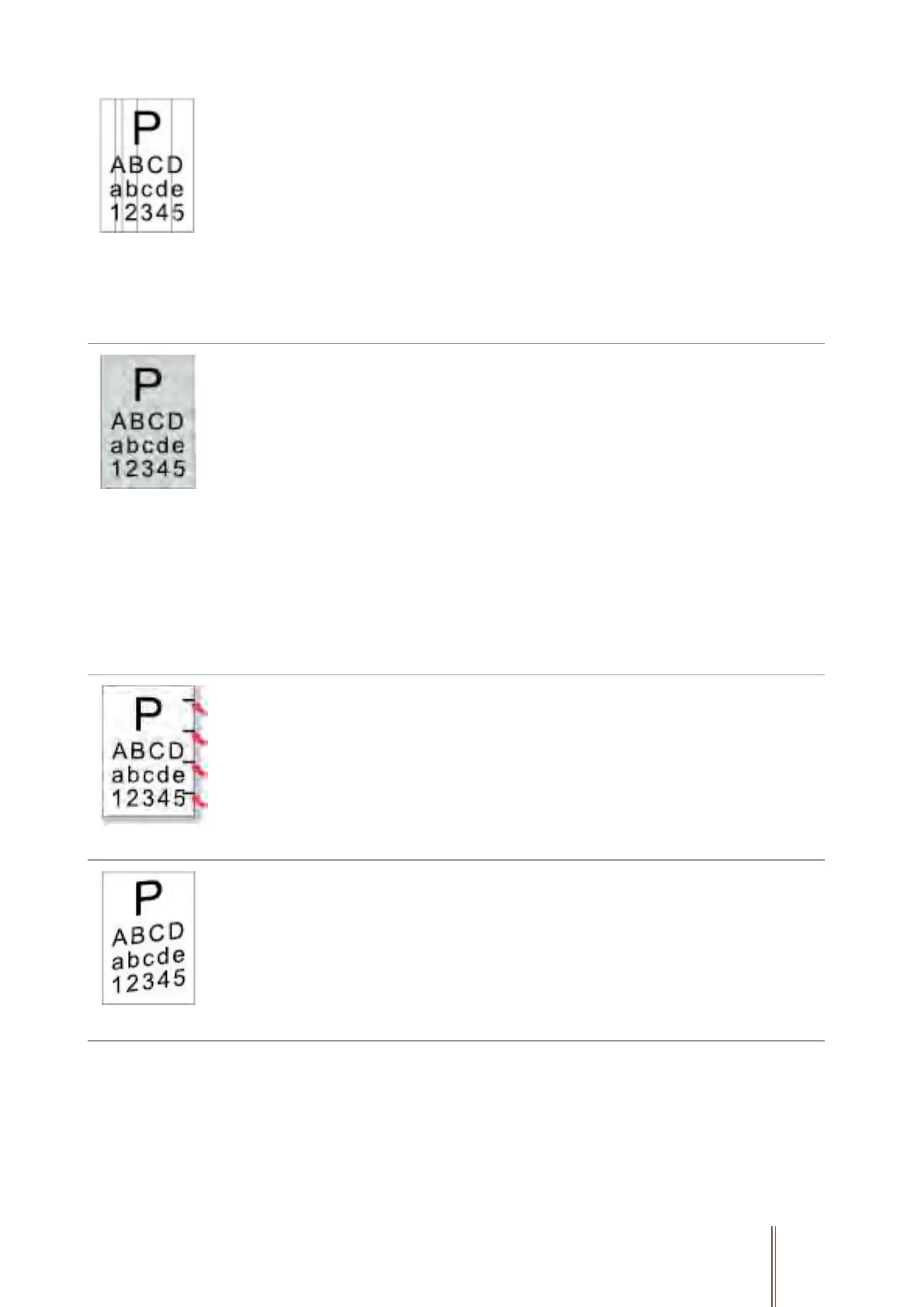129
• Dirty toner cartridge.
• Damaged inner parts of toner
cartridge.
• The reflective glass of the laser inside
the printer is dirty.
• The paper path is dirty.
• If black vertical stripes appear when
copying or scanning, the scanner or
the platen glass may be dirty.
• Scanner Light bulb has smudges.
• The scanner is damaged.
• Clean or replace toner
cartridge
• Clean the mirror of the laser at
the back of the printer.
• Clean the feed path of printer.
• Clean the scanner or the platen
glass.
Black background(gray
background)
• The print media that does not meet
usage specification is used. For
example, the media is damp or too
rough.
• Dirty toner cartridge
• Damaged inner parts of toner
cartridge.
• The paper path is dirty.
• The transfer voltage inside the printer
is abnormal.
• Scanning exposure.
• If black background or gray
background appears when copying
and scanning, the platen glass may be
dirty.
• Please use the print media
within the specification range.
• Clean or replace toner
cartridge
• Clean the paper path inside the
printer.
• Please close the cover on the
manuscript, and then carry out
copying and scanning.
• Clean the platen glass.
• Dirty toner cartridge.
• Damaged inner parts of toner
cartridge.
• The fuser component is damaged.
• Clean or replace toner
cartridge
• Please contact customer
services center to replace to a
new fuser assembly.
• The printer paper isn’t put properly.
• The feed channel of the printer is
dirty.
• Make sure the print paper is
placed correctly.
• Clean the paper path inside the
printer.
