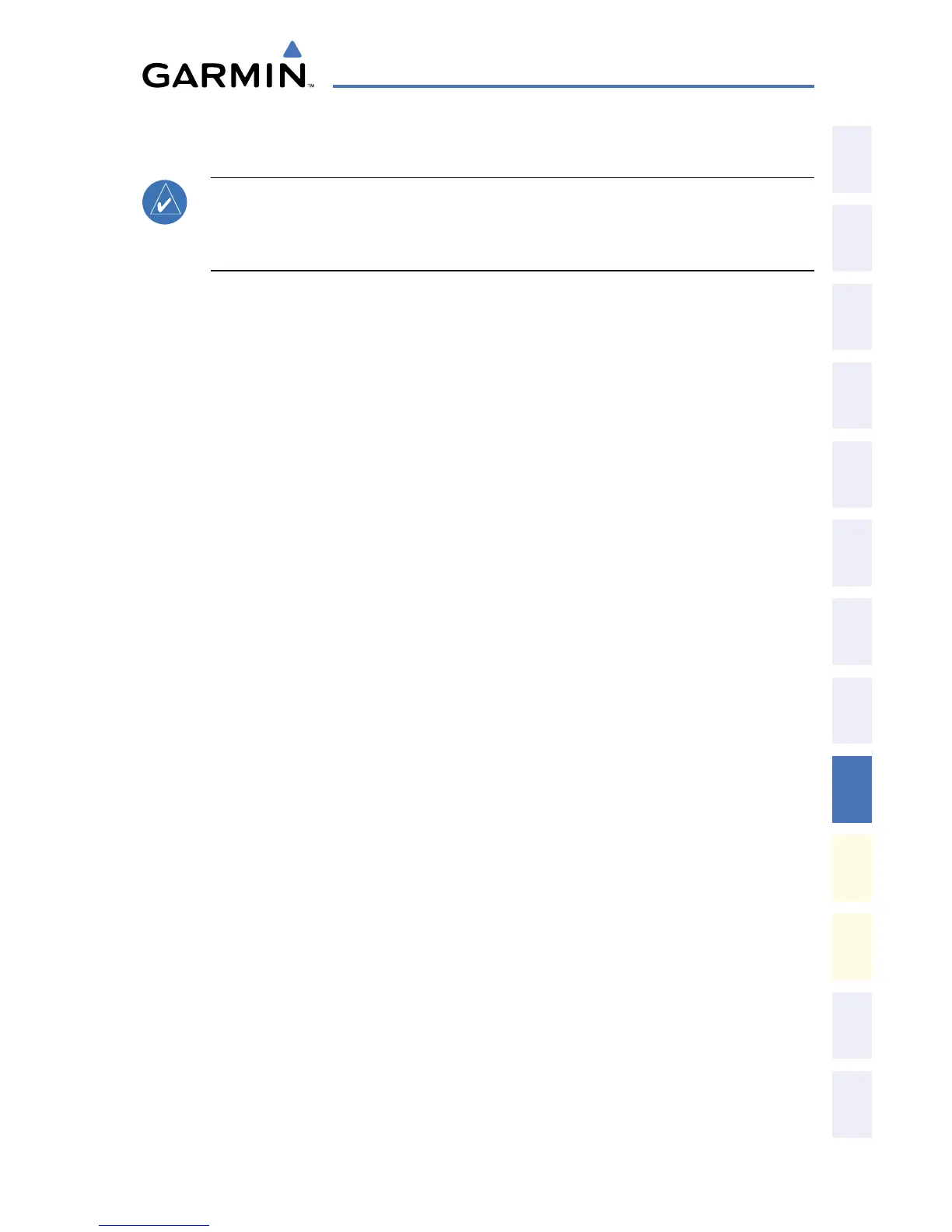Garmin G1000 Cockpit Reference Guide for the Cessna Caravan
190-00748-00 Rev. C
49
Additional Features
Flight
Instruments EIS
Nav/Com/
XPDR/Audio AFCS GPS Nav
Flight
Planning Procedures
Hazard
Avoidance
Additional
Features
Abnormal
Operation
Annun/
Alerts Appendix Index
ADDITIONAL FEATURES
NOTE: The availability of SafeTaxi™, ChartView, or FliteCharts™ in electronic
form does not preclude the requirement to carry paper charts aboard the
aircraft. See AC 120-76A for more information.
SAFETAXI™
SafeTaxi™ is an enhanced feature that gives greater map detail when zooming in on
airports at close range. The airport display on the map reveals runways with numbers,
taxiways with identifying letters/numbers, and airport landmarks including ramps,
buildings, control towers, and other prominent features. Resolution is greater at lower
map ranges. When the aircraft location is within the screen boundary, including within
SafeTaxi ranges, an airplane symbol is shown on any of the navigation map views for
enhanced position awareness.
Airport Hot Spots are outlined to caution pilots of areas on an airport surface where
positional awareness confusion or runway incursions happen most often. Hot Spots
are defined with a magenta circle or outline around the region of possible confusion.
Pressing the DCLTR Softkey (declutter) once removes the taxiway markings and
airport identification labels. Pressing the DCLTR Softkey twice removes VOR station
ID, the VOR symbol, and intersection names if within the airport plan view. Pressing
the DCLTR Softkey a third time removes the airport runway layout, unless the airport
in view is part of an active route structure. Pressing the DCLTR Softkey again cycles
back to the original map detail.
The SafeTaxi database contains detailed airport diagrams for selected airports.
These diagrams aid in following ground control instructions by accurately displaying
the aircraft position on the map in relation to taxiways, ramps, runways, terminals, and
services. This database is updated on a 56-day cycle.
CHARTVIEW
ChartView resembles the paper version of Jeppesen terminal procedures charts.
The charts are displayed in full color with high-resolution. The MFD depiction shows
the aircraft position on the moving map in the plan view of approach charts and on
airport diagrams.
The ChartView database is updated on a 14-day cycle. If the ChartView database
is not updated within 70 days of the expiration date, ChartView will no longer
function.
