How to Use The Garmin eTrex Legend GPS Unit
1. Turn on the GPS Unit by pushing in and
holding the right side bottom button.
2. Satellite page comes up, reads “Wait… Tracking Satellites.”
3. While indoors we want to save battery life by turning off the GPS tracking system.
This is accomplished by pressing the button on the front to the left and then pressing in.
Press in again. Unit should now read “GPS Off.”
4. Notice that the top of this page reads “Satellite.” This is the Satellite Page.
5. To see other pages press in the button
on the top right side of the unit.
6. This page is the Map Page.
7. This is the Navigation Page (like a compass, but only works when you are moving)
8. This page is the Trip Computer Page.




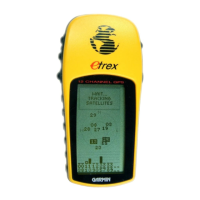







