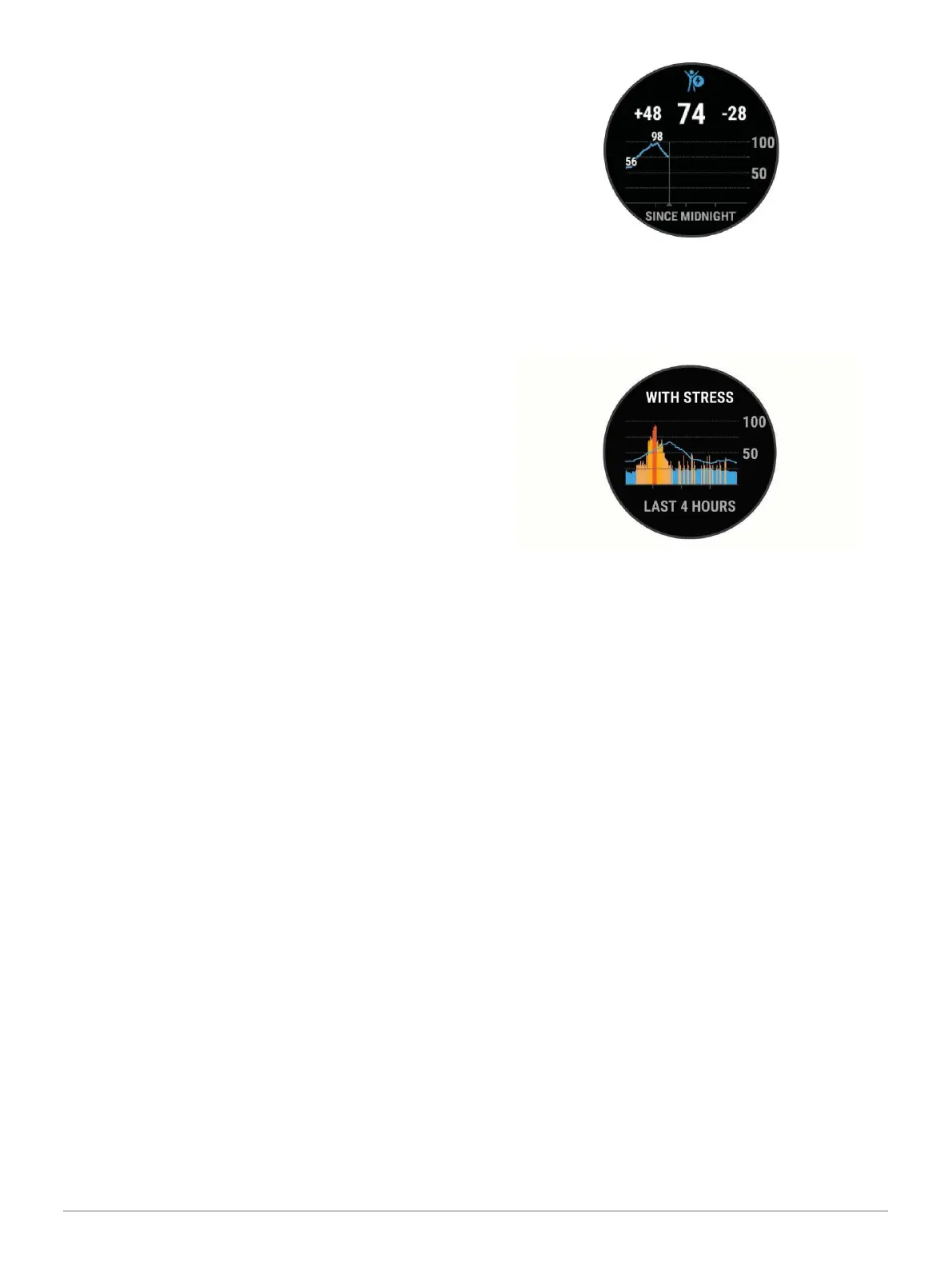Avoid scratching the optical sensor on the back of the
device.
Rinse the device with fresh water after each
workout.
Viewing Your Heart Rate Variability Stress
Score
Before you can perform the heart rate variability (HRV)
stress test, you must put on a Garmin chest heart
rate monitor and pair it with your device (Pairing Your
Wireless Sensors, page 37).
Your HRV stress score is the result of a three- minute test
performed while standing still, where the Forerunner
device analyzes heart rate variability to
determine your overall stress. Training, sleep, nutrition, and
general life stress all impact how you perform.
The stress score range is 1 to 100, where 1 is a very low
stress state, and 100 is a very high stress state. Knowing
your stress score can help you decide if your body is ready
for a tough training run or yoga.
TIP: Garmin recommends that you measure your stress
score before you exercise, at approximately the same time,
and under the same conditions every day. You can view
previous results on your Garmin Connect account.
1 Select START > DOWN > HRV Stress > START.
2 Follow the onscreen instructions.
Body Battery
Your device analyzes your heart rate variability, stress level,
sleep quality, and activity data to determine your overall
Body Battery level. Like a gas gauge on a car,
it indicates your amount of available reserve energy. The
Body Battery level range is from 0 to 100, where 0 to 25 is
low reserve energy, 26 to 50 is medium reserve energy, 51 to
75 is high reserve energy, and 76 to 100 is very high reserve
energy.
You can sync your device with your Garmin Connect
account to view your most up-to-date Body Battery level,
long-term trends, and additional details (Tips for Improved
Body Battery Data, page 26).
Viewing the Body Battery Widget
The Body Battery widget displays your current Body
Battery level and a graph of your Body Battery level for the
last several hours.
1 Press UP or DOWN to view the Body Battery
widget.
NOTE: You may need to add the widget to
your
widget loop (Customizing the Widget Loop,
page 39).
2 Press START to view a graph of your body battery
level since midnight.
3 Press DOWN to view a combined graph of your
Body Battery and stress levels.
Blue bars indicate periods of rest. Orange bars indicate
periods of stress. Gray bars indicate times when you were
too active to determine your stress level.
Tips for Improved Body Battery Data
Your Body Battery level updates when you sync
your device with your Garmin Connect account.
For more accurate results, wear the device while
sleeping.
Rest and good sleep charge your Body Battery.
Strenuous activity, high stress, and poor sleep can cause
your Body Battery to drain.
Food intake, as well as stimulants like caffeine, has no
impact on your Body Battery.
Using the Stress Level Widget
The stress level widget displays your current stress level
and a graph of your stress level for the last several hours.
It can also guide you through a breathing activity to help
you relax (Customizing the Widget Loop, page 39).
1 While you are sitting or inactive, select UP or
DOWN to view the stress level widget.
2 Select START.
3 Select an option:
• Select DOWN to view additional details.
TIP: Blue bars indicate periods of rest. Yellow
bars indicate periods of stress. Gray bars indicate
times when you were too active to determine your
stress level.
• Select START > DOWN to start a relaxation
activity.
