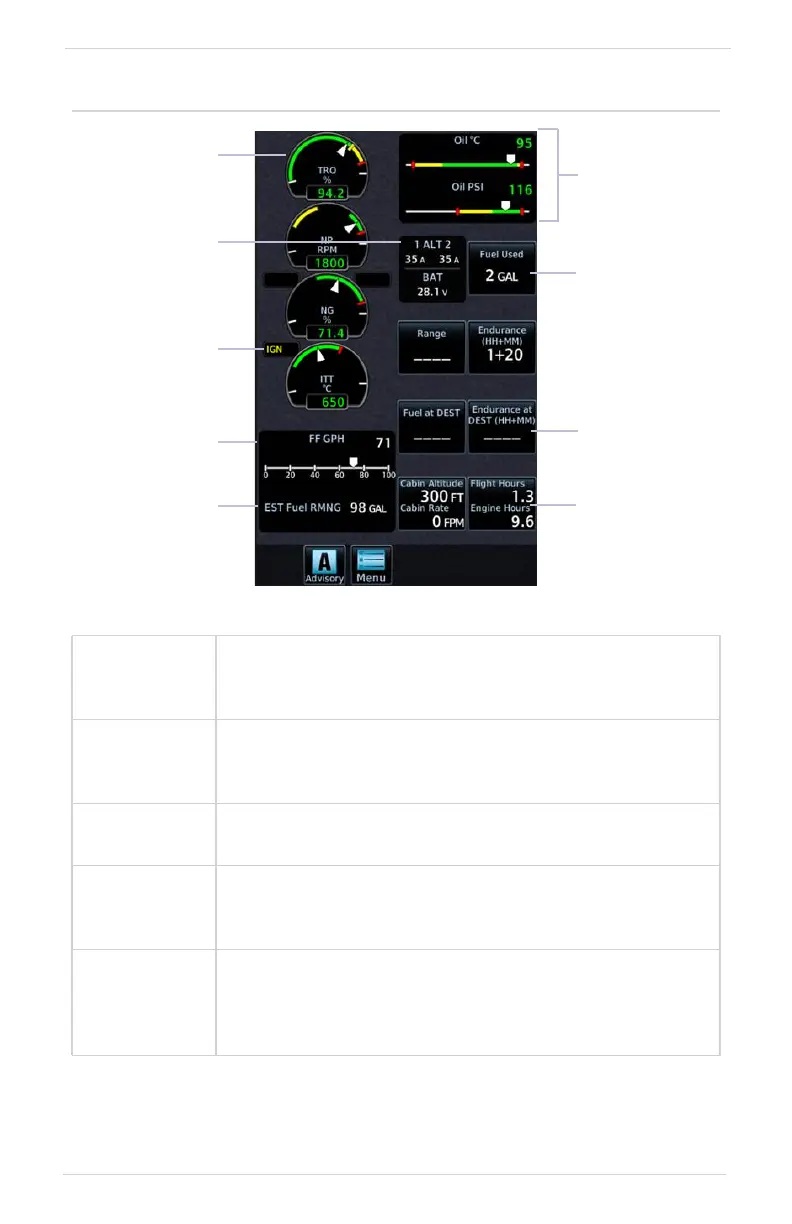Fuel & Engine Indicating System
190-01717-10 Rev. H Pilot’s Guide 8-25
8.10 EIS Functions
[1] Limits are configured according to system design or the AFM/POH. They are not pilot
selectable.
[2] Fuel gauges are configured and calibrated during installation.
Graphical
Indicators
Display a graphical presentation and digital readout of the
specified value. If configured, these gauges may be
accompanied by a text lamp. [1]
Digital Data
Fields
Display a digital readout from the associated sensor. [1]
Includes single or dual input values depending on system
configuration.
Fuel Quantity
Gauges
Display fuel amounts for the specified fuel tanks. [2]
Horizontal
and Vertical
Bar Indicators
Display instrument information on a single horizontal or vertical
bar. Includes single or dual pointers depending on engine type.
May include digital readout fields depending on display layout.
Selectable
User Field
Opens a menu of the selectable data fields available for display.
The type of parameters available for selection is determined
during installation. A gray border differentiates selectable user
fields from non-selectable digital data fields.
Electrical Gauge
Horizontal Bar
Indicators
Selectable
User Field
Single
Horizontal
Bar Indicator
EST Fuel
Remaining
Indicator
Graphical Indicator
Dual Digital Data
Fields (Selectable)
Fuel Used
Indicator
Common EIS Display Elements
Text Lamp
