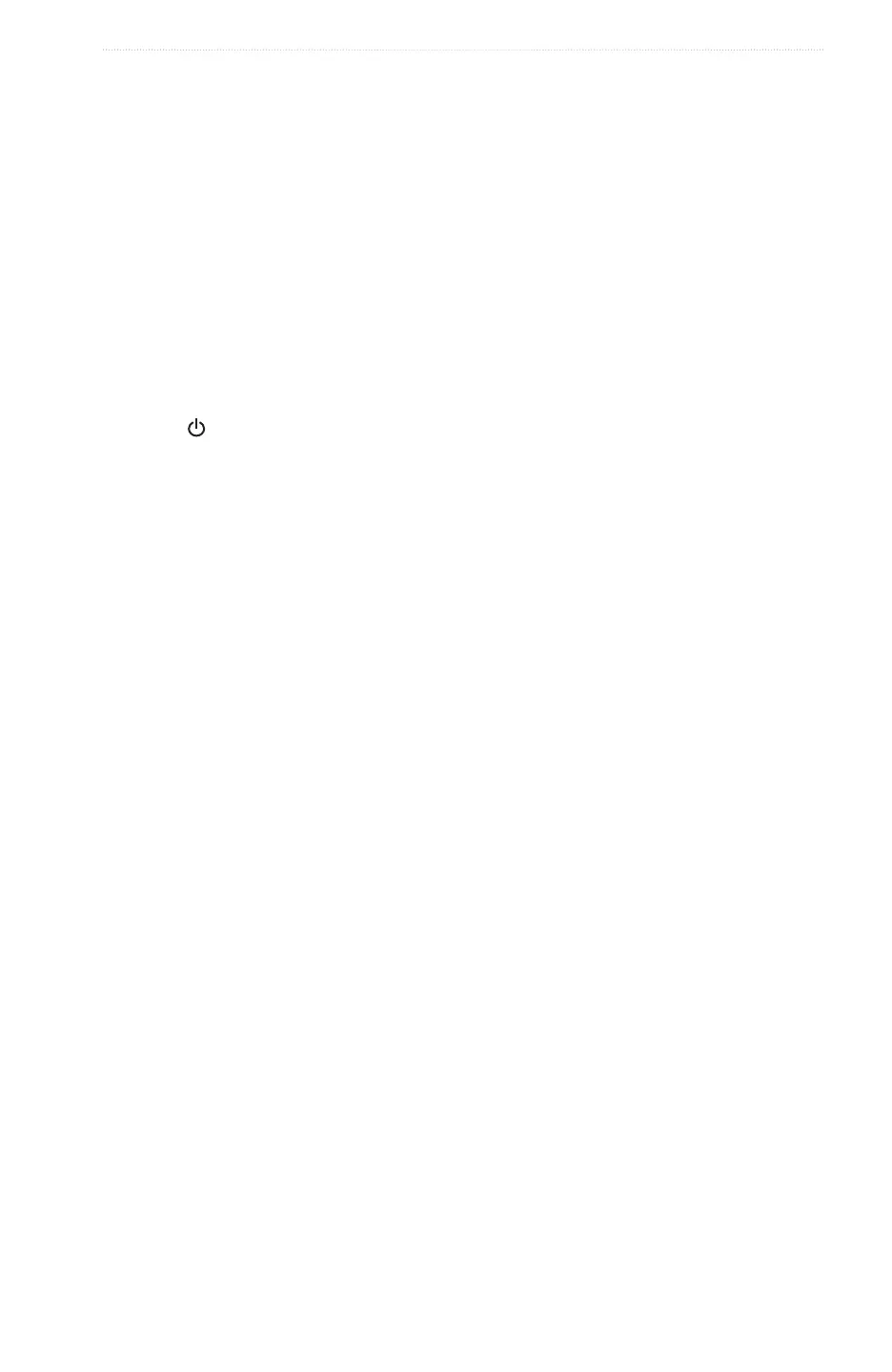GPSMAP
®
6000/7000 Series Owner’s Manual 115
Fusion Media Player
FUSION-Link™ Media Player
If you have a stereo equipped with FUSION-Link, you can connect it to the NMEA 2000 network and control
the stereo using the chartplotter. The chartplotter should automatically detect the FUSION-Link stereo when
it is rst connected. You can play media from sources that are connected to FUSION-Link stereo and sources
that are connected to the NMEA 2000 network. For more information on the media sources and FUSION-Link
features, refer to the manual that came with the FUSION-Link stereo.
Switching to a Different FUSION-Link Stereo
If you have more than one FUSION-Link stereo connected, you can switch between stereos.
1. From the media player, select .
2. Select the FUSION-Link stereo.
Opening the Media Player
You can open the media player in these ways:
• Press the key, and select .
• From the Home screen, select > .
• From a chart with the media bar enabled, select the media bar.
Enabling the Media Data Bar
1. From the Home screen, select .
2. Select a chart.
3. Select > > .
Repeat this process for each chart on which the media data bar should be displayed.
Selecting the Media Source
: You can play only media from sources that are connected to the stereo equipped with FUSION-Link
or that are connected to the NMEA 2000 network.
1. From the media player, select .
2. Select a media source.
Browsing for Music
You can browse connected media devices to nd the music to play.
1. From the media player, select .
2. Select a source to browse.
: Not all source types allow you to browse, such as AM, FM, and VHF.
3. Select .
4. Select options to nd music to play.
Saving the Current Channel as a Preset
You can save a channel or station as a preset for quick selection, when using some sources, such as FM radio.
From the media player while using an applicable source, select an option:
• Select > > .
• Select > .
Changing the Tuning Mode
You can change how you select a station for certain source types, such as FM radio.
: Not all tuning modes are available for all media sources.
1. From the media player while using an applicable source, select .
2. Select an option:
