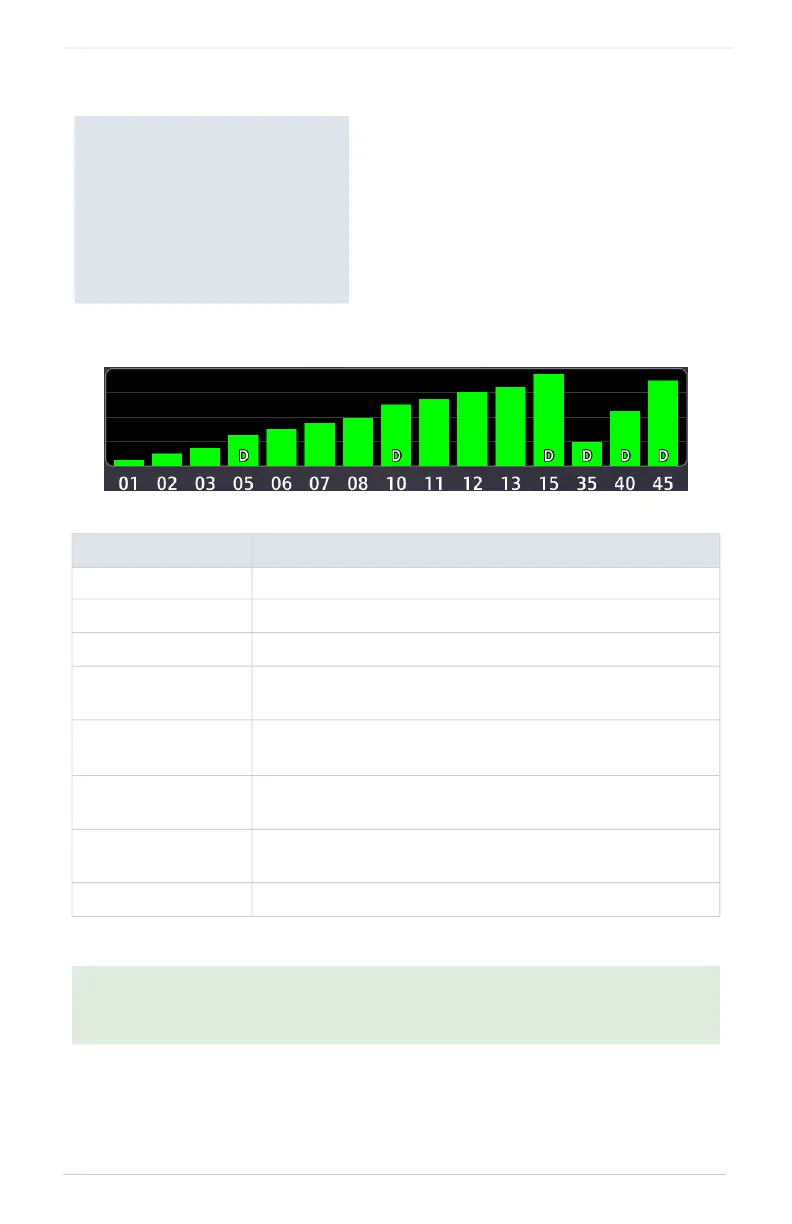ƯǜƵƵ ēħĸŤǦŚ>Ūēð÷ ƮƶƭǜƭƯưƯƴǜƭư÷ŽNj
>÷ŤŤÐŕŤ÷ð
G>aX+a>CGa"GGja
µ`jX ja"GGja
Not present Receiver is searching for the indicated satellites.
Gray bar, empty
Satellite located.
Gray bar, solid
Satellite located, receiver is collecting data.
Yellow bar, solid
Data collected, but satellite is excluded from position
solution (i.e., it is not in use).
Cyan bar,
cross-hatch
Satellite located, but FDE excludes it for being a faulty
satellite.
Cyan bar, solid
Data collected, but receiver i
s not using satellite in the
position solution.
Green bar, solid
Data collected, satellite in use in the current position
solution.
D (inside bar)
Differential corrections are in use (e.g., WAAS).
If the unit has not been in operation for more than six months, acquiring
satellite data to establish almanac and satellite orbit information may take
5 to 10 minutes.
ÐŤ÷ħħēŤ÷®G"Ś
Each bar is labeled with the SVID
of the corresponding satellite.
Numbers vary according to
satellite type.
GPS: 1 to 31
SBAS: 120 to 138
A graph shows GPS signal strength for
up to 15 satellites. As the GPS receiver
locks onto satellites, a signal strength
bar appears for each satellite in view.
Graph symbols depict the progress of
satellite acquisition. Some data may not
display until the unit has
acquired
enough satellites for a fix.
