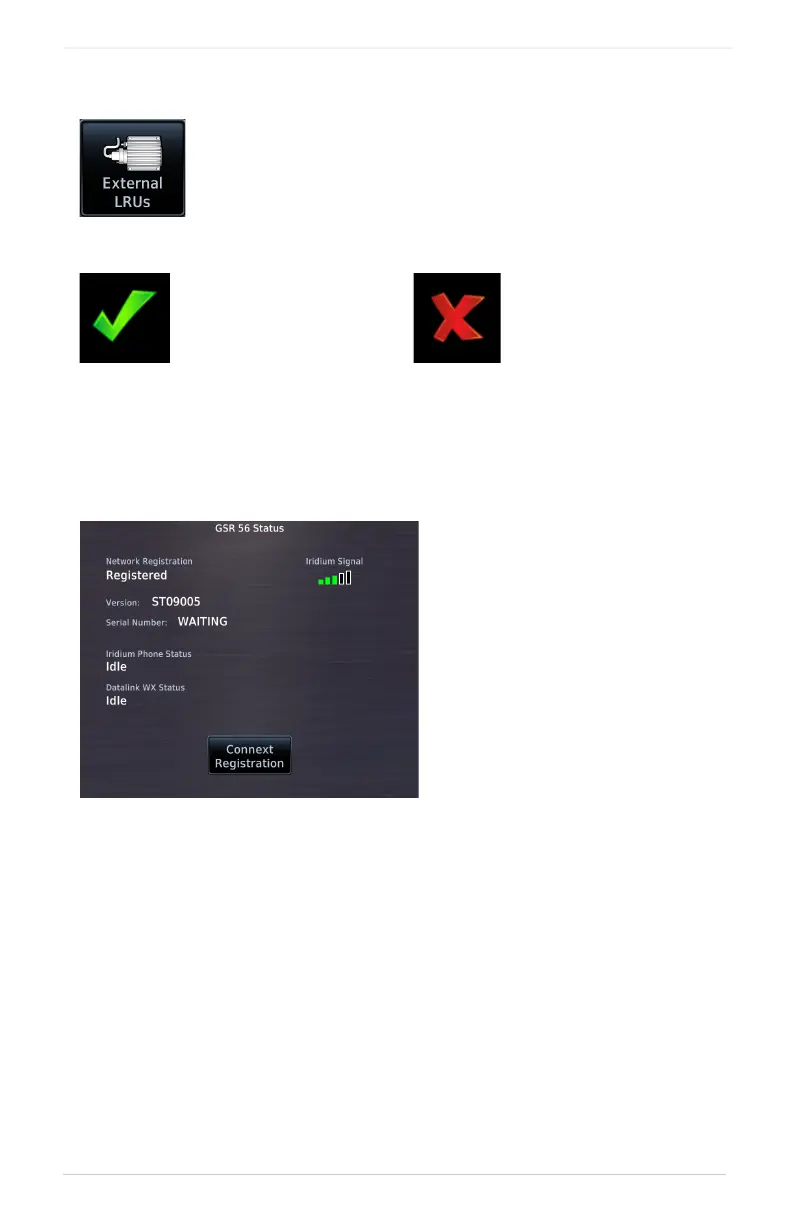ƯǜƶƯ ēħĸŤǦŚ>Ūēð÷ ƮƶƭǜƭƯưƯƴǜƭư÷ŽNj
>÷ŤŤÐŕŤ÷ð
XŤÐŤŪŚ
Devices that interface to the system via Ethernet display
product information and connection status on the
External LRUs list.
The device is configured and
communicating properly.
The device is not available and is
not configured, or it is not
communicating properly.
Some interfaced equipment
provide controls for product
registration, enablement, or
viewing detailed status
information.
To access these features,
tap More Info.
