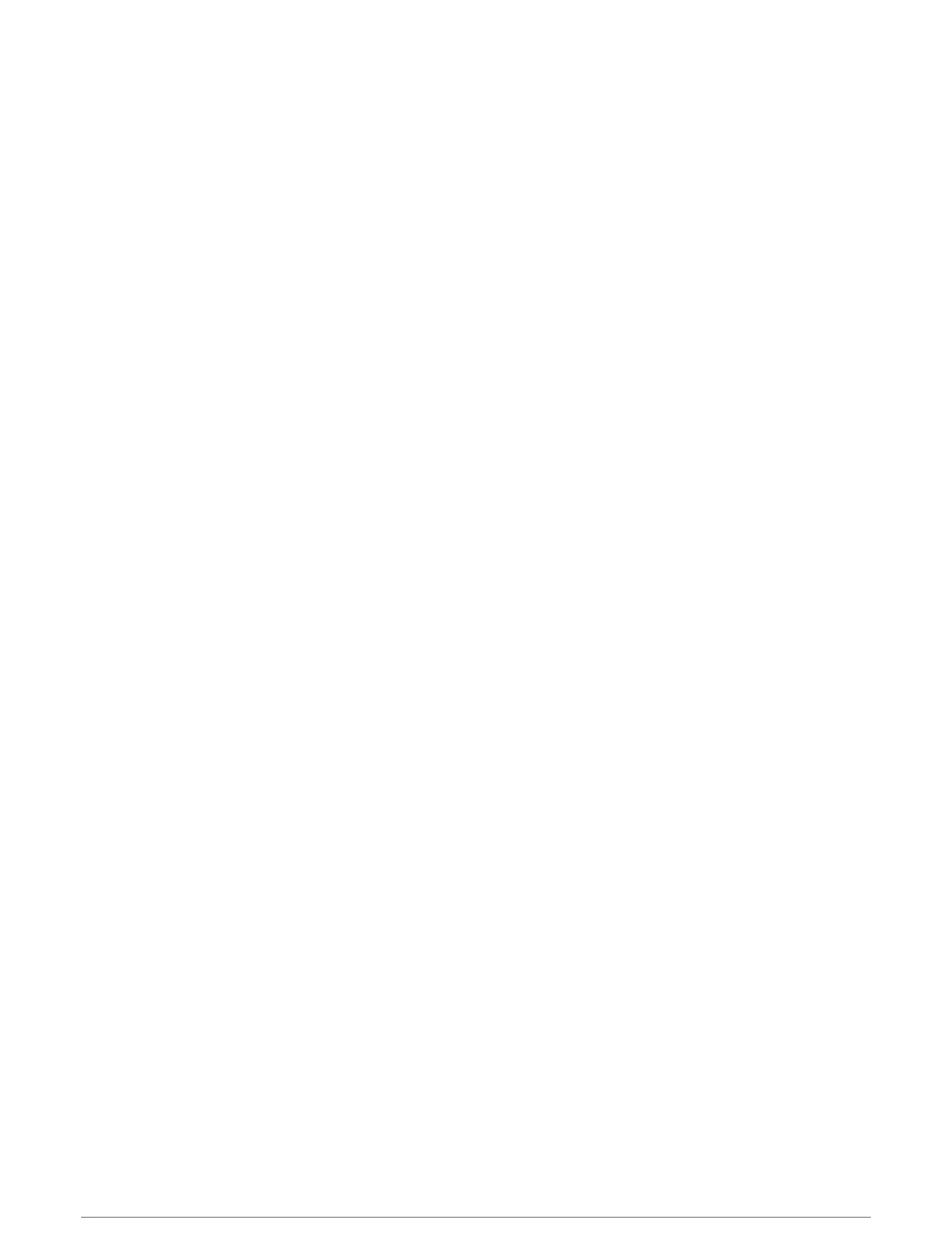Troubleshooting
My device will not connect to the sensors
If your device will not connect to the speed and cadence sensors, you can try these tips.
• Rotate the crank arm or wheel two revolutions to wake up the sensor.
The LED flashes green for five seconds to indicate activity. The LED flashes red to indicate a low battery
level.
• Replace the battery if the LED does not flash after two revolutions.
• Enable Bluetooth technology on your smartphone or Garmin device.
• Pair the sensor with your device using ANT+ technology.
NOTE: If the sensor is already paired with two Bluetooth devices, you should pair using ANT+ technology or
remove a Bluetooth device.
• Remove the sensor from your Garmin device to retry the pairing process.
• Remove the speed sensor from the Garmin Connect app and the Bluetooth settings on your smartphone to
retry the pairing process.
Limited Warranty
The Garmin standard limited warranty applies to this accessory. For more information, go to www.garmin.com
/support/warranty.
Troubleshooting 7
