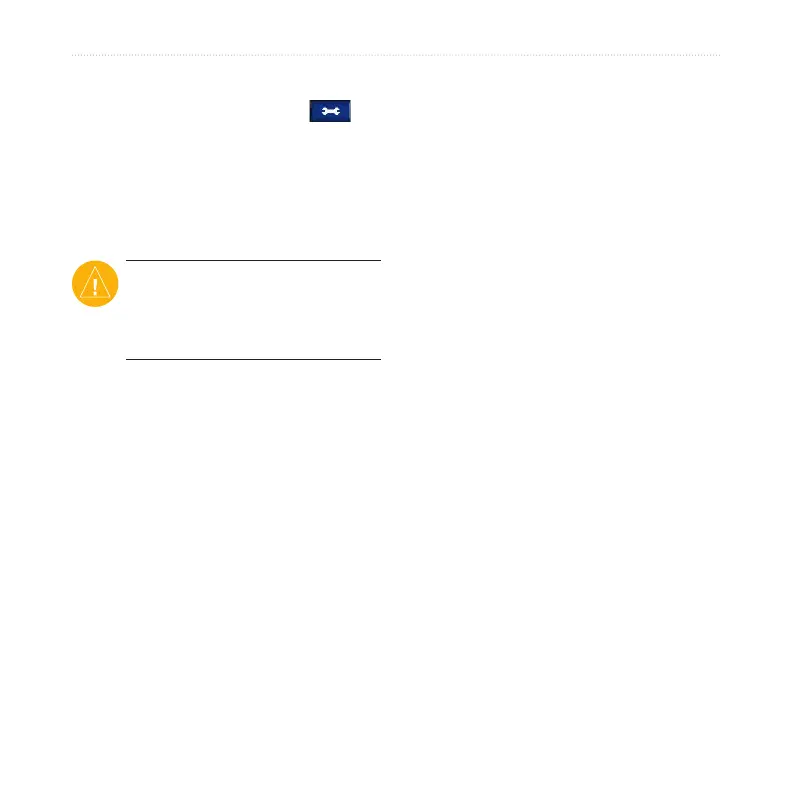zūmo 500/550 Owner’s Manual 45
CUSTOMIZING THE ZŪMO
Restoring All Settings
1. From the Menu page, touch .
2. Touch Restore, and then touch
Yes. This restores all of your zūmo
settings to the factory defaults.
Clearing All User Data
CAUTION: This deletes all
user-entered information
including Favorites, routes, trip
logs, settings, and recent finds.
1. Hold your finger on the lower-right
corner of the zūmo’s screen while
turning on the zūmo.
2. Keep your finger pressed until the
pop-up window appears.
3. Touch Yes to clear all user data.
