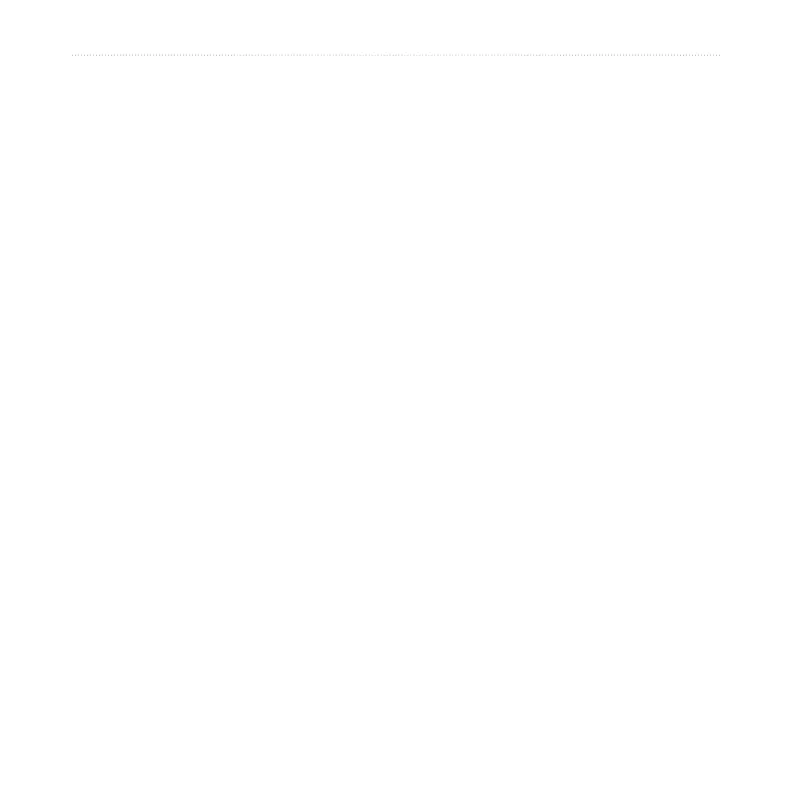zūmo 500/550 Owner’s Manual 55
APPENDIX
Using a Remote Antenna
You can use an optional external remote
antenna (Garmin GA 25MCX). To
purchase, go to www.garmin.com/
products/zumo, and click the
Accessories link.
Pull back the weather cap from the MCX
connector located on the back of the
zūmo, and connect the antenna.
Caring for Your zūmo
Your zūmo contains sensitive electronic
components that can be permanently
damaged if exposed to excessive shock
or vibration outside normal motorcycle
or automobile use. To minimize the
risk of damage to your zūmo, avoid
dropping your unit and operating it in
extreme high-shock and high-vibration
environments.
Cleaning the Unit
The zūmo is constructed of high-
quality materials and does not require
user maintenance other than cleaning.
Clean the unit’s outer casing (not the
touch screen) using a cloth dampened
with a mild detergent solution, and
then wipe dry. Avoid chemical cleaners
and solvents that can damage plastic
components.
Cleaning the Touch Screen
Clean the touch screen with a soft, clean,
lint-free cloth. Use water, isopropyl
alcohol, or eyeglass cleaner, if needed.
Apply the liquid to the cloth, and then
gently wipe the touch screen.
Protecting Your zūmo
• Carry and store your zūmo in the
included carrying case.
• Do not store your zūmo where
prolonged exposure to extreme
temperatures can occur (such as in
the trunk of a car), because it can
cause permanent damage.
