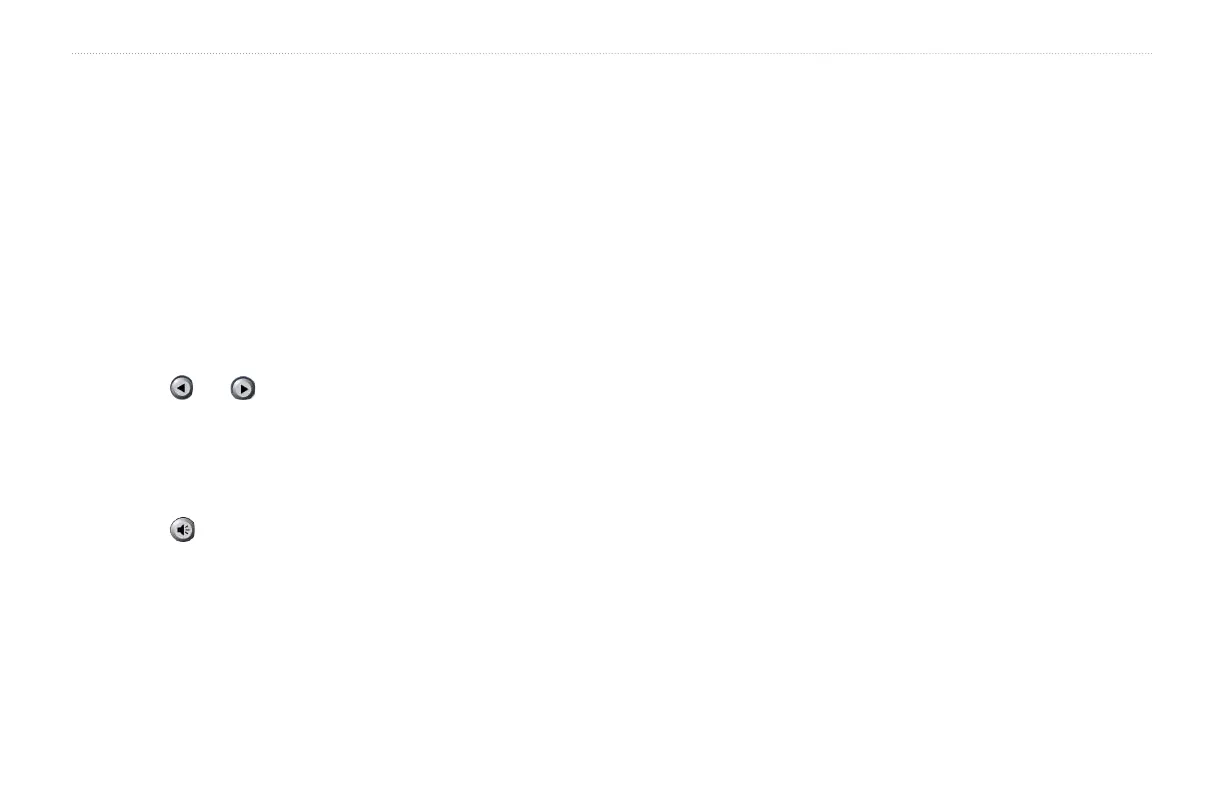30 zūmo 665 Owner’s Manual
Using the Media Players
Listening to XM Radio
A subscription to XM services is required
to access XM Radio features. For more
information about receiving XM signals, see
page 20.
1. With the GXM 40 antenna connected to
your zūmo, touch Tools > Media Player.
2. Touch Source until the XM Radio player
appears. The signal‑strength bars are in
the upper‑right corner of the screen.
3. Select an option to listen to XM radio:
Touch and to scan through the
stations.
Touch 123 to enter a station number.
Touch Save > OK to save a station as
a preset.
Touch to adjust the volume of the
XM radio player.
Touch Mute to mute the XM radio
player.
•
•
•
•
•
Browsing XM Radio Stations
Touch Browse to view the list of XM Radio
stations by category.
Touch Recent Channels to view a list of
the stations you listened to recently.
Touch Presets to view a list of station
presets you have added.
Touch All to view a list of all the stations
in numeric order.
•
•
•
