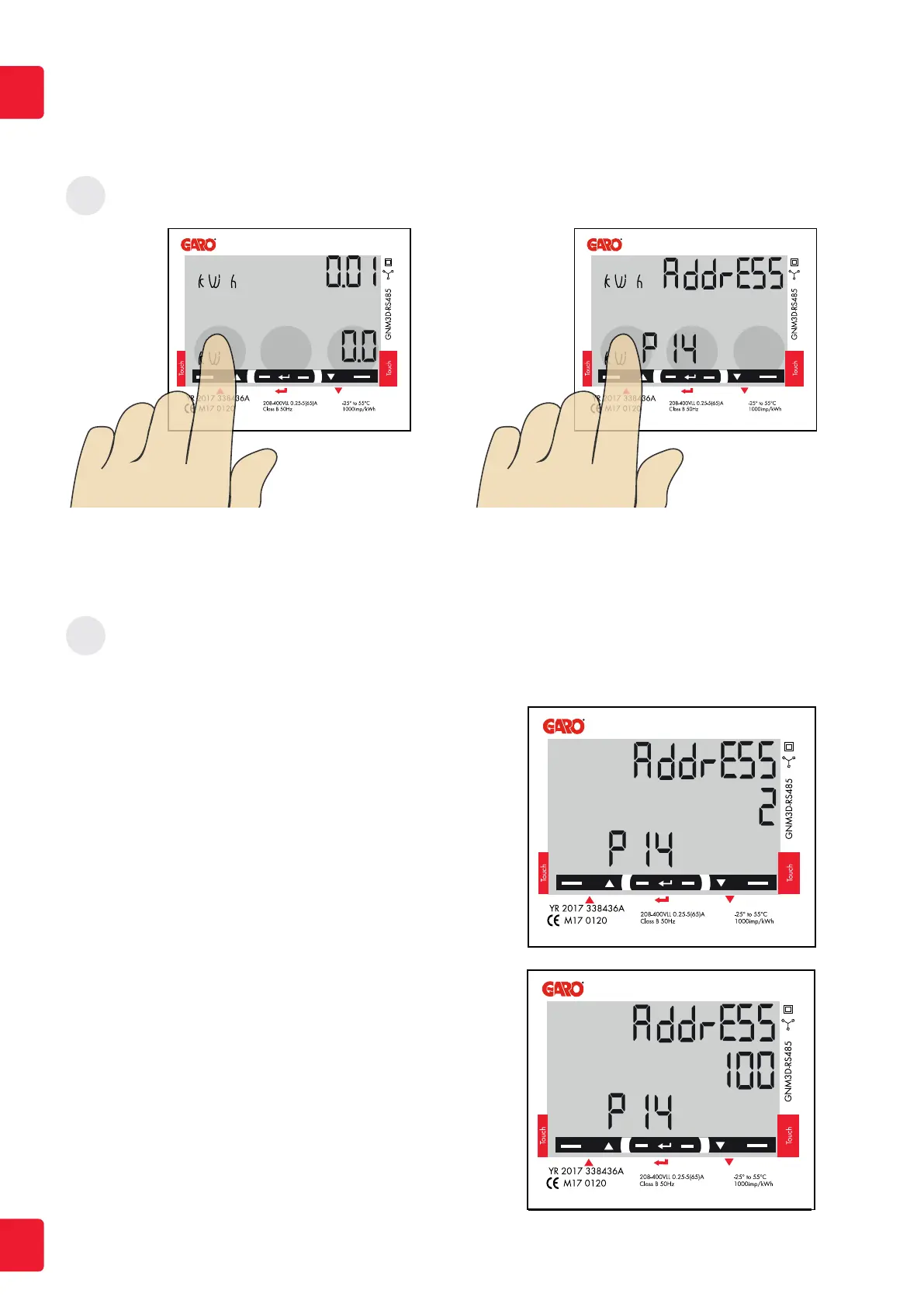3
4
Click left touch area until you see ”AddrESS”.
For a stand alone wallbox, recommended address is 002.
This mode will paus the charging process if available current in
the system is below 6A. 6A is the minimum av EV can charge
according to standard.
Note: No need to to do any settings in the wallbox webinterface.
Modbus address 002 is the only adress that you can use if you
dont have any Wifi-module installed in your wallbox
Modbus address 002 is only valid for stand alone wallbox
installations.
For multiple wallboxes connected in a grid, use address #100.
DLM settings in the webinterface are required.
Address 100 require an installed wifi-module in the Master
Wallbox.
Note: When use of Adress 100, the wallbox will not paus the
charging process if available current is below 6A.
If you want to monitor a 2nd mains cabinets, a 2nd DLM meter
can be installed in the 2nd mains cabinet. The modbus address
for the 2nd DLM meter should be 101.
Both 100 and 101 will not paus the charging process if available
current in the system is below 6A.
Note: DLM settings are required in the master wallbox
webinterface.
Modbus address 100 and 101 require an installed wifi-module in
your master wallbox.
EN
6
Modbus address information