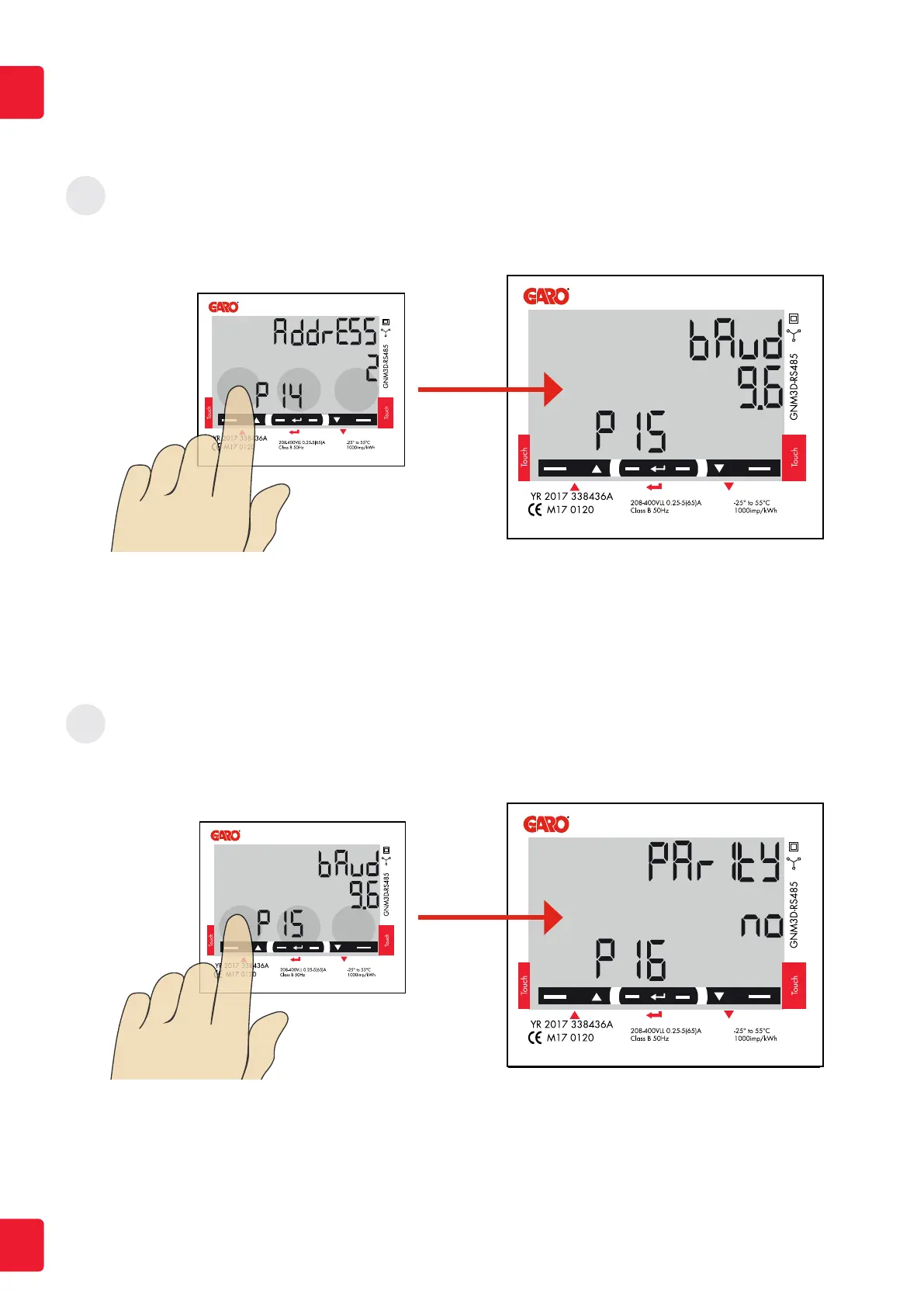EN
8
6
Set/varify the Baudrate
Click left touch area until ”bAud” is visible. Default is ”9.6” and this is correct.
If you need to change baud, longpress center touch area and click left or right touch area until 9.6 is visible. Confirm by longpress touch
area .
7
Set/varify the Parity and stopbit
Click left touch area until ”PArIty” is visible. Default is ”no” and this is correct.
If you need to change the parity, longpress touch area and click left or right hand touch area until ”no” is visible. Confirm by longpress
center touch area.
StoP bIt should be ”1”.
Longpress center touch area to confirm.