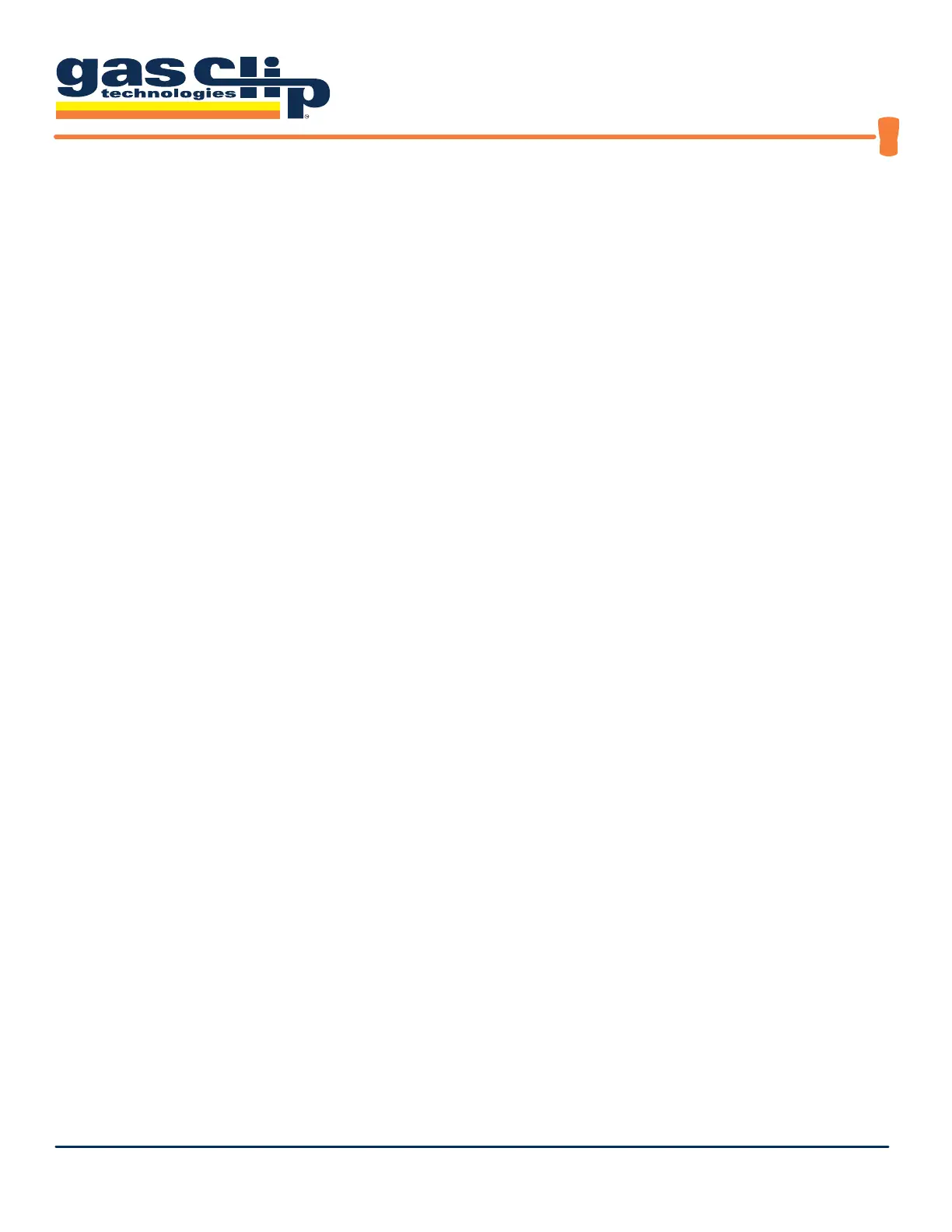MGC Pump User’s Manual
UM-MGC-P v1.06
CONTENTS
Warning Statements ............................................................................. 1
READ FIRST BEFORE OPERATION ........................................................................ 1
Detector Components ........................................................................... 3
Display Components .......... . . . . . . . . . . . . . . . . . . . . . . . . . . . . . . . . . . . . . . . . . . . . . . . . . . . . . . . . . . . . . . . . . . . 3
Display Layout ......................................................................................... 3
Display Details ............. . . . . . . . . . . . . . . . . . . . . . . . . . . . . . . . . . . . . . . . . . . . . . . . . . . . . . . . . . . . . . . . . . . . . . . . . . . . . 3
Alarms .......................................................................................... 5
Default Alarms ......................................................................................... 5
Alarm Behavior ........................................................................................ 5
Basic Operation ................................................................................. 6
Button Usage .......................................................................................... 6
Turning On the Detector ............................................................................... 6
Turning O the Detector ............................................................................... 6
Detector Records/Logs ........................................................................... 7
Event Log .............................................................................................. 7
Bump Log ............................................................................................. 7
Calibration Log ........................................................................................ 7
Data Logs .............................................................................................. 7
How to Retrieve Logs Using the GCT IR Link . . . . . . . . . . . . . . . . . . . . . . . . . . . . . . . . . . . . . . . . . . . . . . . . . . . . . . . . . . . . 8
Detector Options/Menus ......................................................................... 9
Adjustible Options ..................................................................................... 9
Main Menu ............................................................................................ 11
Status Menu ........................................................................................... 11
Options Menu ......................................................................................... 11
Detector Maintenance ........................................................................... 12
Applying Gas from a Gas Cylinder ....................................................................... 12
Battery ................................................................................................ 12
Bump Testing .......................................................................................... 13
Manual Bump Test Instructions . . . . . . . . . . . . . . . . . . . . . . . . . . . . . . . . . . . . . . . . . . . . . . . . . . . . . . . . . . . ........... 13
Calibration ............................................................................................. 13
Manual Calibration Instructions . . . . . . . . . . . . . . . . . . . . . . . . . . . . . . . . . . . . . . . . . . . . . . . . . . . . . . . . . . . .......... 13
Filter Replacement ..................................................................................... 14
Pump Testing .......................................................................................... 14
Accessories and Replacement Parts ............................................................... 15
Detector Specications .......................................................................... 17
Limited Warranty ................................................................................ 19
