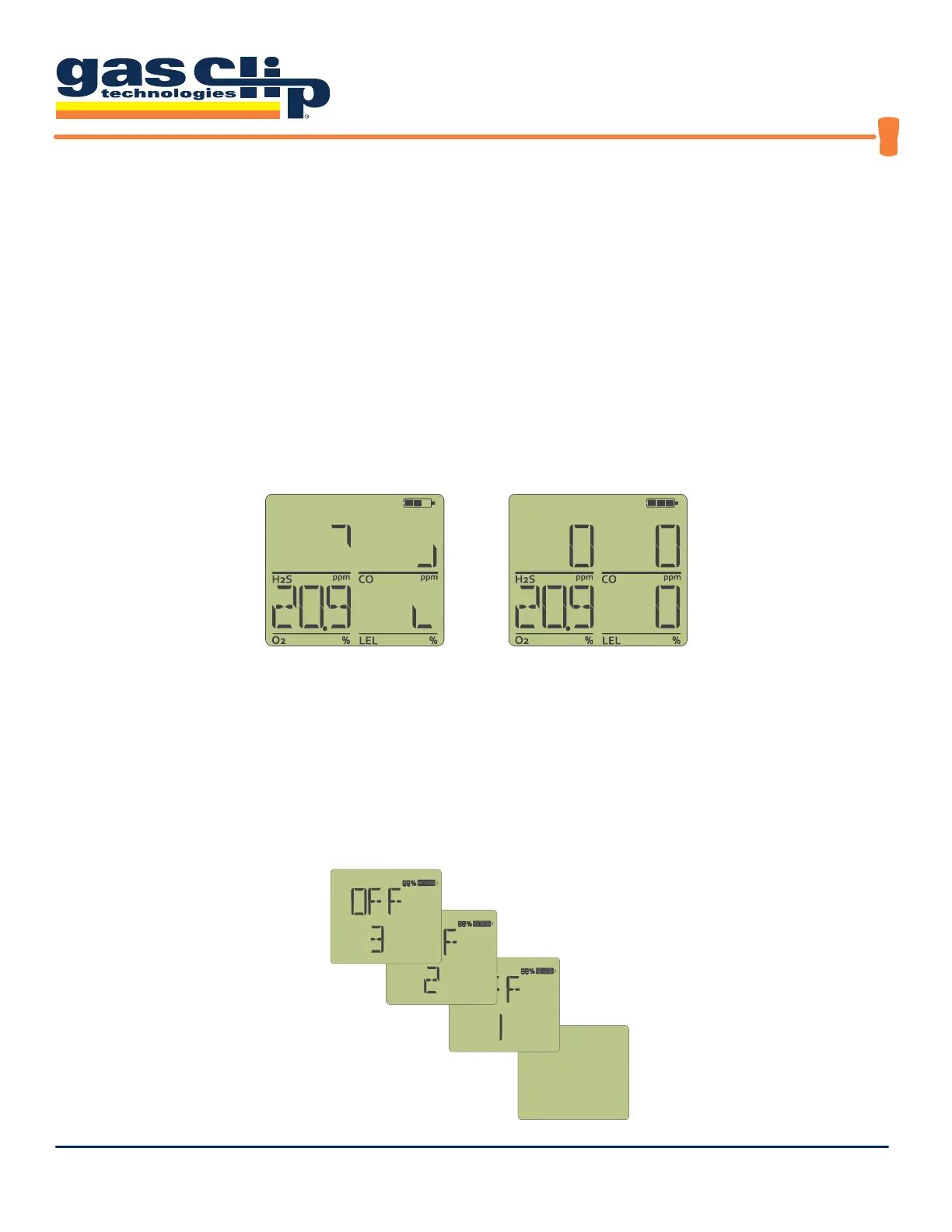MGC Pump User’s Manual
UM-MGC-P v1.06 6 of 19
Button Usage
Operation of the detector is driven by a single button located on the front of the detector as described below:
• Turn On/O
• Menu Navigation (Status and Options)
• Latched and Pump Alarm acknowledgement
• Backlight activation
• Calibration
Turning On the Detector
To activate the detector, press and hold down the button. If the battery is too low for activation the detector
will display “LOW BAT” and then turn o again. Once activated, the detector will begin to display gas readings
immediately. Each sensor will show a chasing “O” for the sensor reading while it is stabilizing and being self-tested.
Once all sensors have completed the warm up sequence the detector is ready t o detect all gases.
Turning O the Detector
Press and hold the button to start the shutdown sequence. The LCD will display OFF along with a countdown.
Release the button after the countdown and the detector will turn o.
"Chasing 0" Fully Operational
BASIC OPERATION
