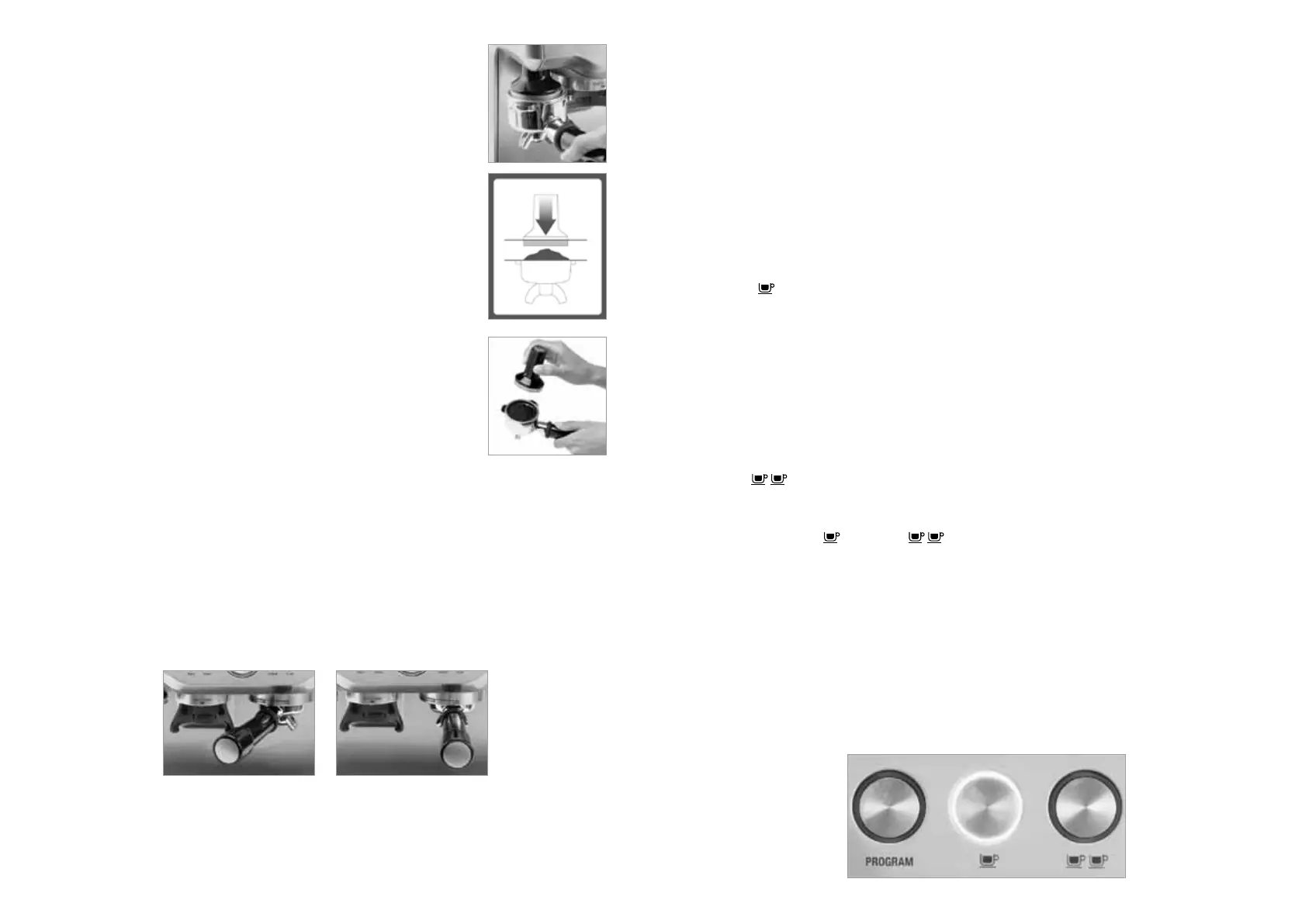58 59
STEP 7 - TAMPING THE GROUND ESPRESSO
For ease of use, the appliance provides two handy ways to tamp your
espresso:
1. Tamper on Board: The tamper device is held in place, on the
machine, allowing for convenient tamping.
a. Once the grind function has been completed, remove the portafil-
ter from the grinding cradle. Gently level the grinds in the portafilter
with your finger.
b. With the tamper fitted into place, lift the portafilter towards the
tamper base
c. Push the portafilter upward firmly, applying even pressure to tamp
the espresso
d. Release the portafilter from the tamper, and clean any excess
ground espresso from the rim of the portafilter to ensure a correct fit
into the group head.
Note: Tamping between measures will create a layer in the ground
espressothatcanimpedefullextraction.
2. Tamping Control: The tamper device is removable for hand tam-
ping. Remove the tamper from the machine
a. Once the grind function has been completed, remove the portafil-
ter from the grinding cradle. Gently level the grinds in the portafilter
with your finger.
b. Use one hand to grip the tamper and the other hand to hold the
portafilter handle
c. Apply even pressure down on the tamper and press firmly in order to level and pack
the espresso grounds
d. Lift the tamper from the portafilter,andcleananyexcessgrindsfromtherimofthe
portafilter to ensure a correct fit into the group head.
STEP 8 - INSERTING THE PORTAFILTER
Place the portafilter underneath the group head so that the handle is aligned with the insert
graphic.
Insert the portafilter up into the group head and rotate the handle to the right until resistance
isfelt,thiswillbeatanapproximate90°angletothemachine.
STEP 9 – EXTRACTION
• Ensureallthebuttonsurroundsonthecontrolpanelareilluminated,indicatingthemachi-
ne has reached the correct temperature for brewing, and is ready for use.
• Ensurethedriptrayandportafilter are in place.
• Placeoneortwopre-warmedcupsbeneaththeportafilter outlet.
Note: PRE-BREW FUNCTION: When a preset shot size on the front, right hand side of
the machine is selected, the machine will pump water momentarily, followed by a pause then
continue to pump the water through to the grounds in the portafilter. The ground coffee is
moistenedbyasmallamountofwaterbeforefullextraction.Thisexpandsthegrinds,resul-
tingingreaterpressurebuild-uptoextractalltheoilsandfullflavorfromthegroundbeans.
PRESET SHOT SIZE - ONE SHOT
Press the
-buttononce.Apresetextractionofapproximately1ozofespressowillbe
delivered. A pumping noise will be heard in this operation. The machine will automatically
stop once the preset pour has been delivered.
Note:Theamountofespressoextractedinthecupwillvarydependingonthecoarseness
of your grind and grind amount
Note:Whenusingasingleshotfilter,foroptimalflavor,youshouldonlyextractappro-
ximately1oz.Whenusingadoubleshotfilter,foroptimalflavor,youshouldonlyextract
approximately2oz.
PRESET SHOT SIZE - DOUBLE SHOT
Press the
-buttononce.Apresetextractionofapproximately2ozofespressowillbe
delivered. A pumping noise will be heard in this operation. The machine will automatically
stop once the preset pour has been delivered.
Note: Pressing the
-button or -buttonduringanextractionwillimmediatelystop
the pour.
PROGRAMMING SINGLE ESPRESSO
Programming over-rides the preset shot sizes (1oz or 2oz), re-programming the button to
pour your preferred shot size.
1. Prepare to make a single shot of espresso by following steps 2 to 6 in ›Dual Wall Filters
for Beginners‹.
2. Place your cup underneath the group head.
3. To begin programming, press the PROGRAM-button once. The machine will beep once and
the program button will begin to flash. This indicates the machine is in programming mode.
