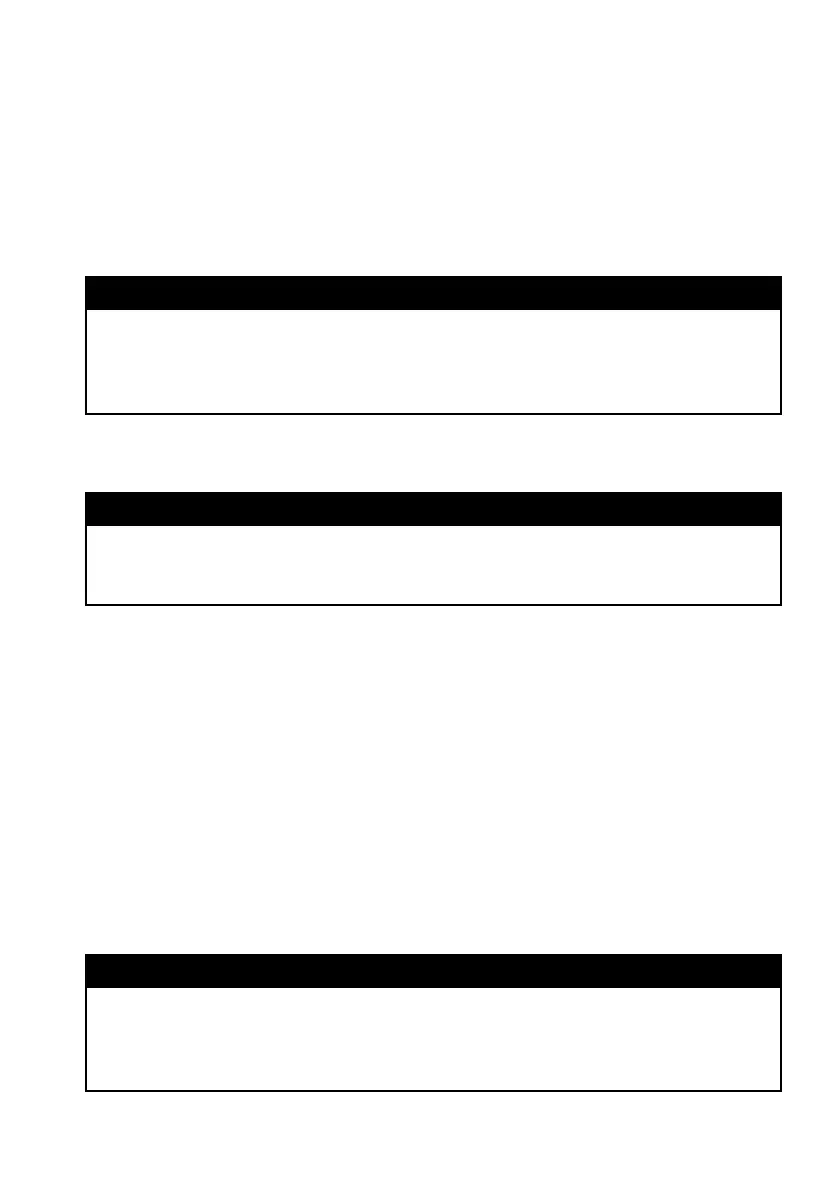60
ning of the water tank must be performed with caution, to avoid damage to the lid
and valve at the bottom.
4. Clean the appliance and all its parts and accessories according to the instruc-
tions in chapter ‘Care and Cleaning’.
5. Place the appliance on an appropriate working place near a suitable wall power
outlet.
Note:
Before each use, check the filling level of the water tank. Change the water dai-
ly. Fill the water tank with cold, fresh tap water or bottled table water with low
mineral content. Do not use mineral water, de-ionized water, carbonated water,
or any other liquids.
FIRST USE
Note:
We do not recommend to use highly filtered, de-mineralized or distilled water as
this may affect the taste of the coffee and how the espresso machine is designed
to work. Use clear tap water or low-mineral table water.
1. Check the filling level in the water tank. The filling level must lie between the MIN
(100 ml) and MAX filling lines (1.5 litres). If required, fill the water tank. Open
the water tank lid (pull it up and then fold it back) and pour the water into the
water tank. Alternatively, remove the water tank from the back of the appliance
by simply pulling the water tank out by the lid. Then fill the water tank via the
water tap. For reassembling the water tank, slide the water tank down at the rear
of the espresso machine until it settles in the support. With the lid closed, the lid
of the water tank may not protrude the frame of the housing. Ensure that the drip
tray is empty and inserted correctly into the base of the appliance. Ensure that
the selection dial is in the vertical position (OFF).
2. Connect the espresso machine to a suitable power outlet (see: ‘Important Safe-
guards for Electrical Appliances’). Press the POWER button to turn the appliance
on.
Note:
The POWER button will flash to indicate that the espresso machine is heating. After
approx. 2 minutes, the group head will reach the operating temperature and the
POWER button will be illuminated continuously. The appliance is now in standby
mode, and ready for the next step.