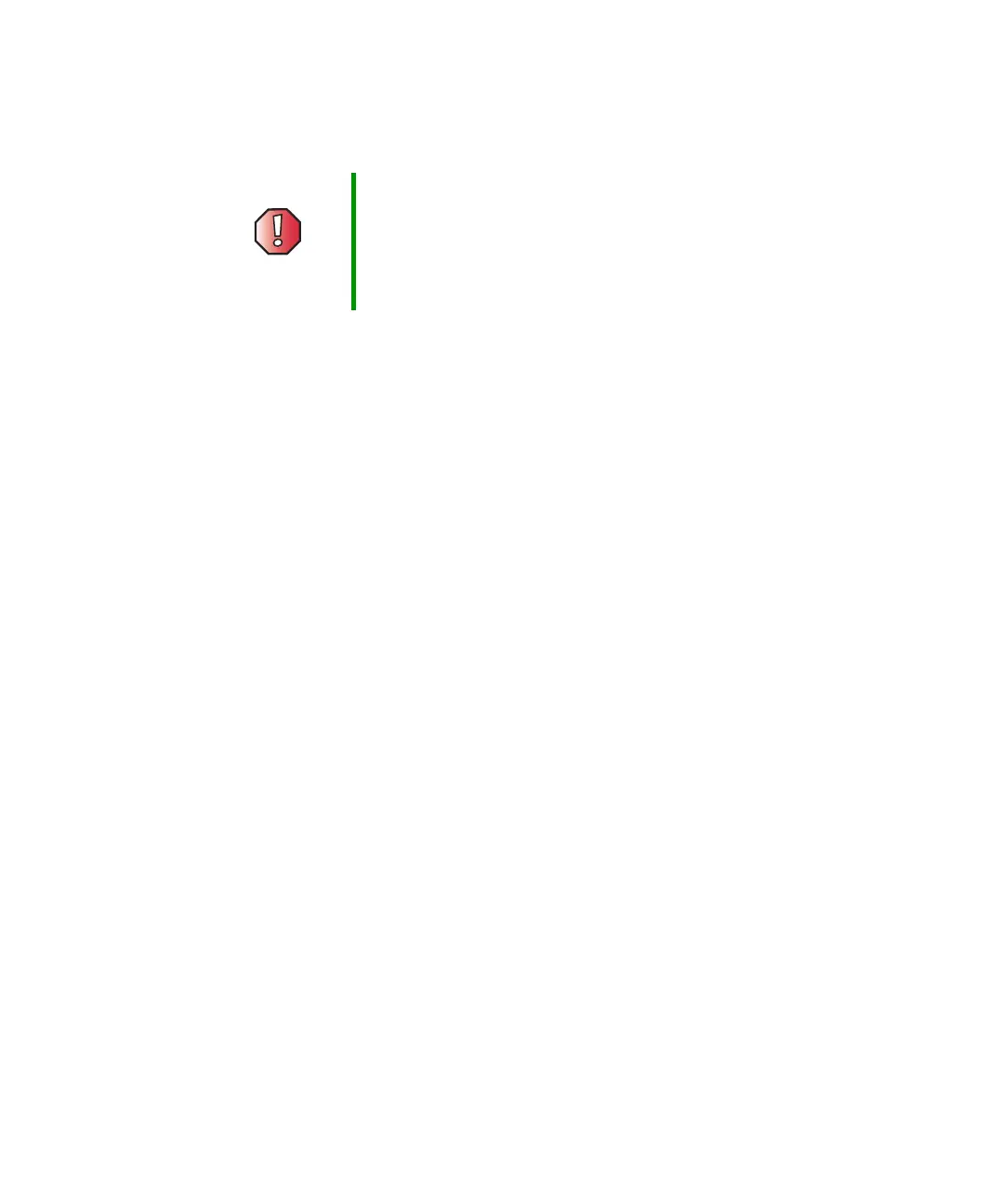7
Preparing your notebook
www.gateway.com
Preparing your notebook
To prepare your notebook for maintenance:
■ Make sure that the DVD drive and the optional diskette drive or optional
card reader are empty.
■ Disconnect all peripheral devices and remove any PC Cards.
■ Turn off your notebook and unplug the power cord and modem and
network cables (if attached).
■ Turn over your notebook and remove the battery.
Warning To avoid exposure to dangerous electrical voltages and
moving parts, turn off your notebook, remove the battery,
and unplug the power cord and modem and network
cables before opening the case. Replace the cover before
you restore power or reconnect the modem and network
cables.
