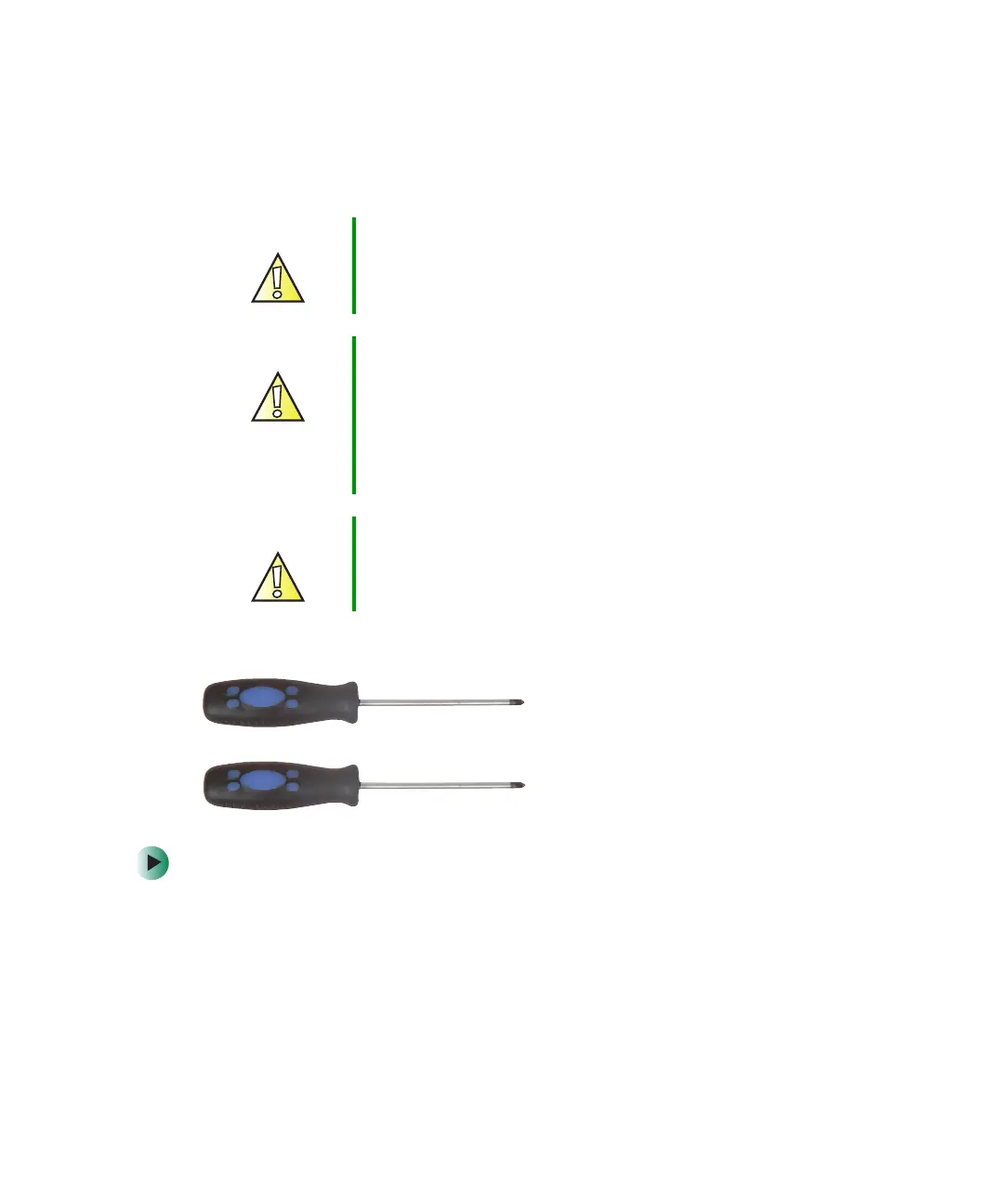15
Replacing the IEEE 802.11 Mini PCI card
www.gateway.com
Replacing the IEEE 802.11
Mini PCI card
Tools you need to complete this task:
To replace the IEEE 802.11 Mini PCI card:
1 Disconnect the AC adapter and modem and network cables and prepare
the notebook by following the instructions in “Preparing the notebook”
on page 6.
2 Disconnect the notebook from the optional port replicator by following
the instructions in “Disconnecting from the port replicator” on page 7.
3 Turn the notebook over so the bottom is facing up.
Caution By law, only approved wireless modules provided by
Gateway, or a Gateway authorized representative,
explicitly for the Gateway 450ROG may be installed in this
notebook.
Caution Legal requirements dictate that a security screw (or other
means) be used to attach the mini-PCI cover to the chassis
in a manner that restricts end user access. End users are
strictly prohibited from having access to the wireless card.
Due to manufacturing process changes, Gateway 450ROG
notebooks manufactured after August 7, 2003 require a
Torx head security screw to attach the mini-PCI cover.
Caution Legal requirements dictate the mini-PCI cover be in place
during any and all operation of the notebook’s wireless
feature.
Phillips #0 screwdriver
-OR-
Torx T8 screwdriver
