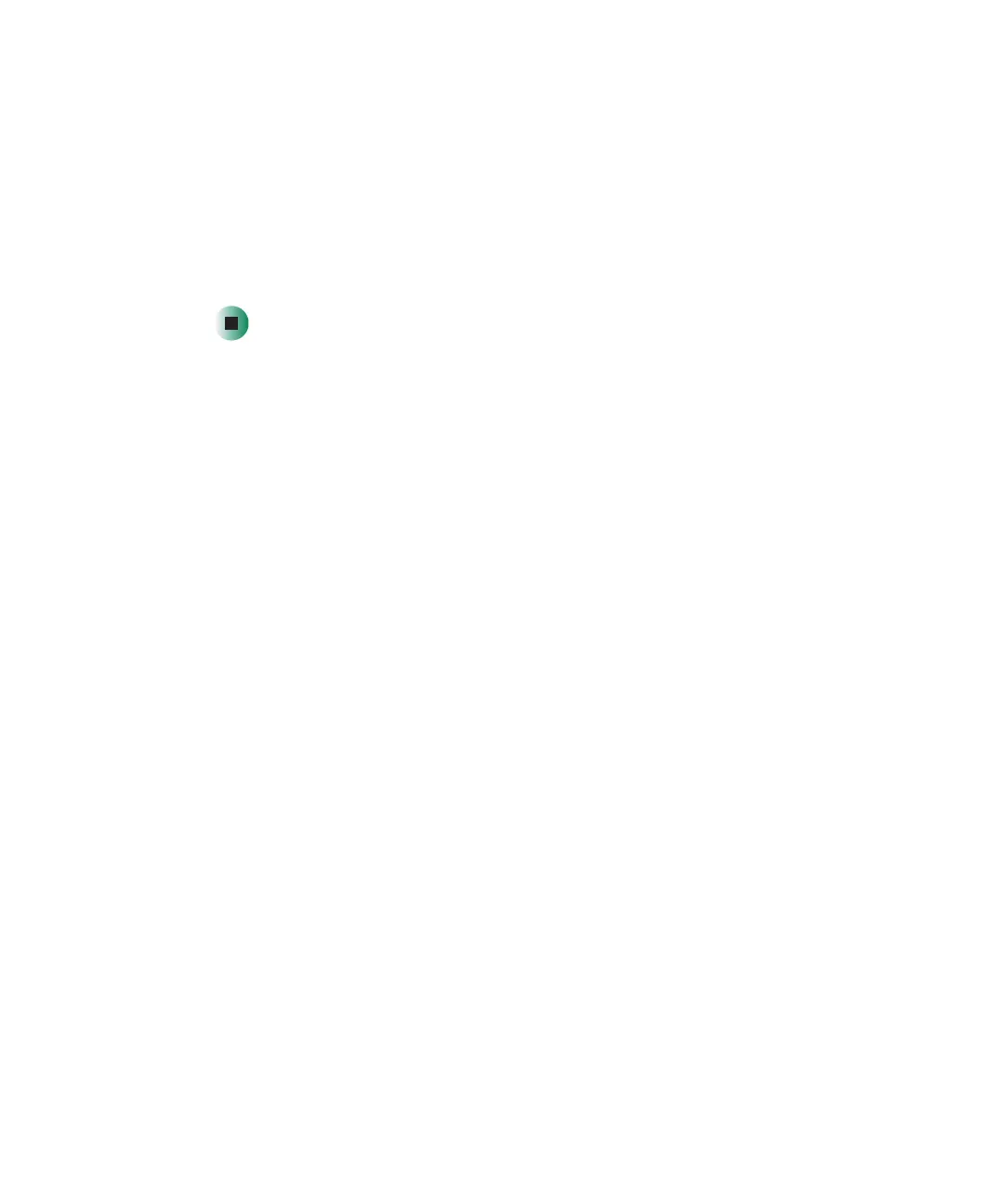38
Replacing Gateway 450ROG Components
www.gateway.com
14 Slide the modem under the LED indicator panel shielding, align the
modem’s screw holes with the holes on the notebook, then press the
modem into place.
15 Replace the two screws that secure the modem to the notebook. Use the
shorter screw to secure the lower-left corner.
16 Rethread the antenna cables (if applicable).
17 Reassemble the notebook.
