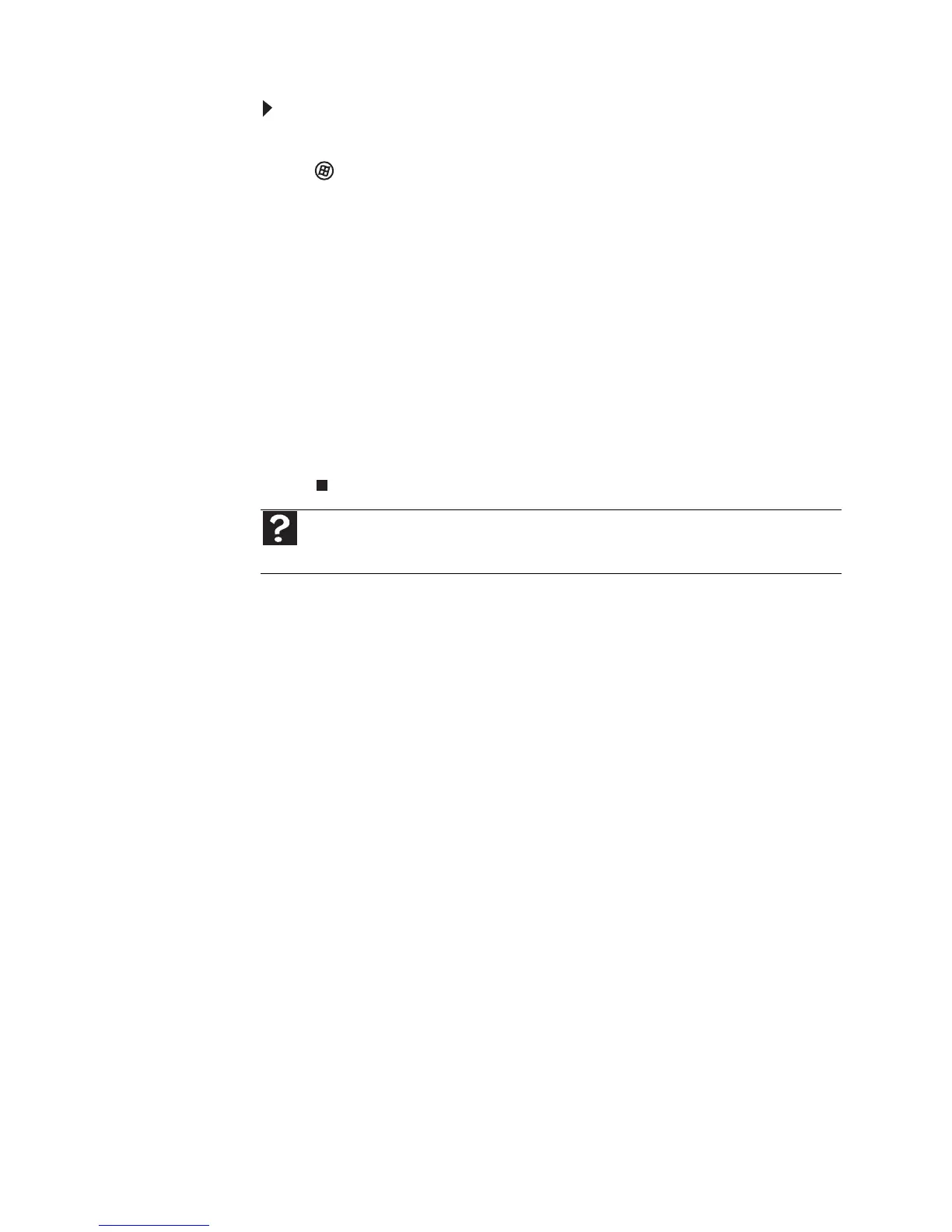69
www.jp.gateway.com
BluetoothのPAN に接続するには:
1
Bluetooth無線とBluetoothデバイスをオンにします。
2 ( スタート )、[ コントロールパネル ]、[ ネットワークとイン
ターネット]の順にクリックします。
3 [ネットワークと共有センター ]をクリックします。
4 [ネットワーク接続の管理]をクリックします。[ネットワーク接
続]ウィンドウが開きます。
5 [Personal Area Network] の下の [Bluetooth Network Connection]
を接続します。
6 ツールバーの [View Bluetooth network devices] をクリックし
ます。[Bluetooth Personal Area Network Devices]ダイアログボッ
クスが開きます。
7 [Bluetoothデバイス]の下に表示されたデバイスの中から接続す
るデバイスをクリックし、[接続]をクリックします。
ヘルプ
Bluetoothの詳細については、[スタート]、[ヘルプとサポート]の順にクリックします。
[ヘルプの検索]ボックスに「Bluetooth」と入力し、ENTERキーを押します。
