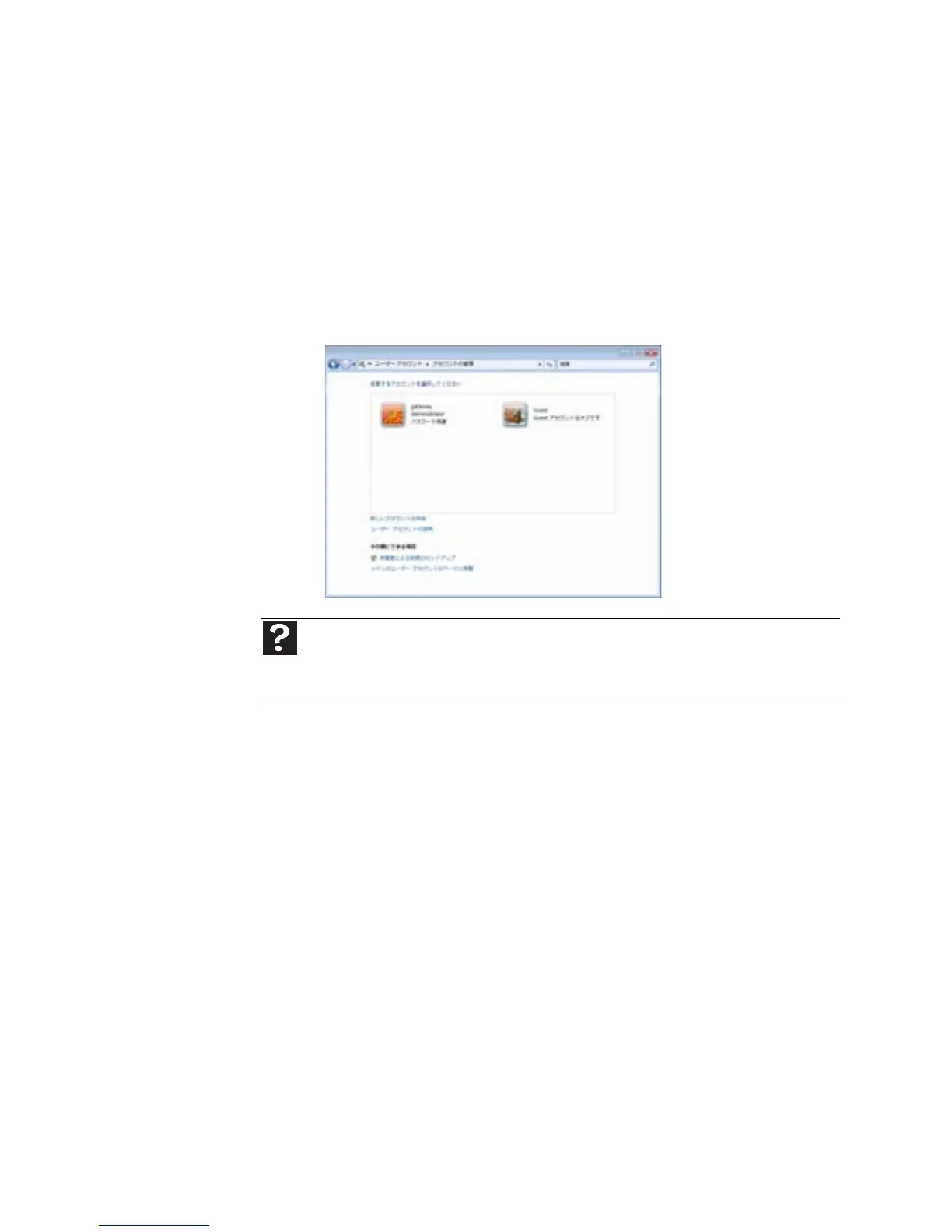73
www.jp.gateway.com
Windows のユーザーアカウント
Windowsでは、コンピュータを使うユーザーごとにアカウントを設定
することができます。ユーザーアカウントを設定すると、各アカウン
トに対して
[マイドキュメント ]フォルダが設定されます。アカウント
ごとにパスワードを指定することができるため、そのアカウントの所
有者のみが[ マイドキュメント] フォルダにあるファイルにアクセスす
ることができます。
ユーザーアカウントを設定すると、ユーザーがインストールまたは実
行できるプログラムを制限することもできます。
Windows セキュリティセンターの使用
Windowsセキュリティセンターは、次のコンポーネントでコンピュー
タを保護します。
• ファイヤウォール
• Windowsの自動更新
• サードパーティ製ウィルス対策ソフトウェア
• Internet Explorerのセキュリティオプション
ヘルプ
Windowsのユーザーアカウントの詳細については、[スタート]、[ヘルプとサポート]
の順にクリックします。[ヘルプの検索]ボックスに「ユーザーアカウント」と入力し、ENTER
キーを押します。
