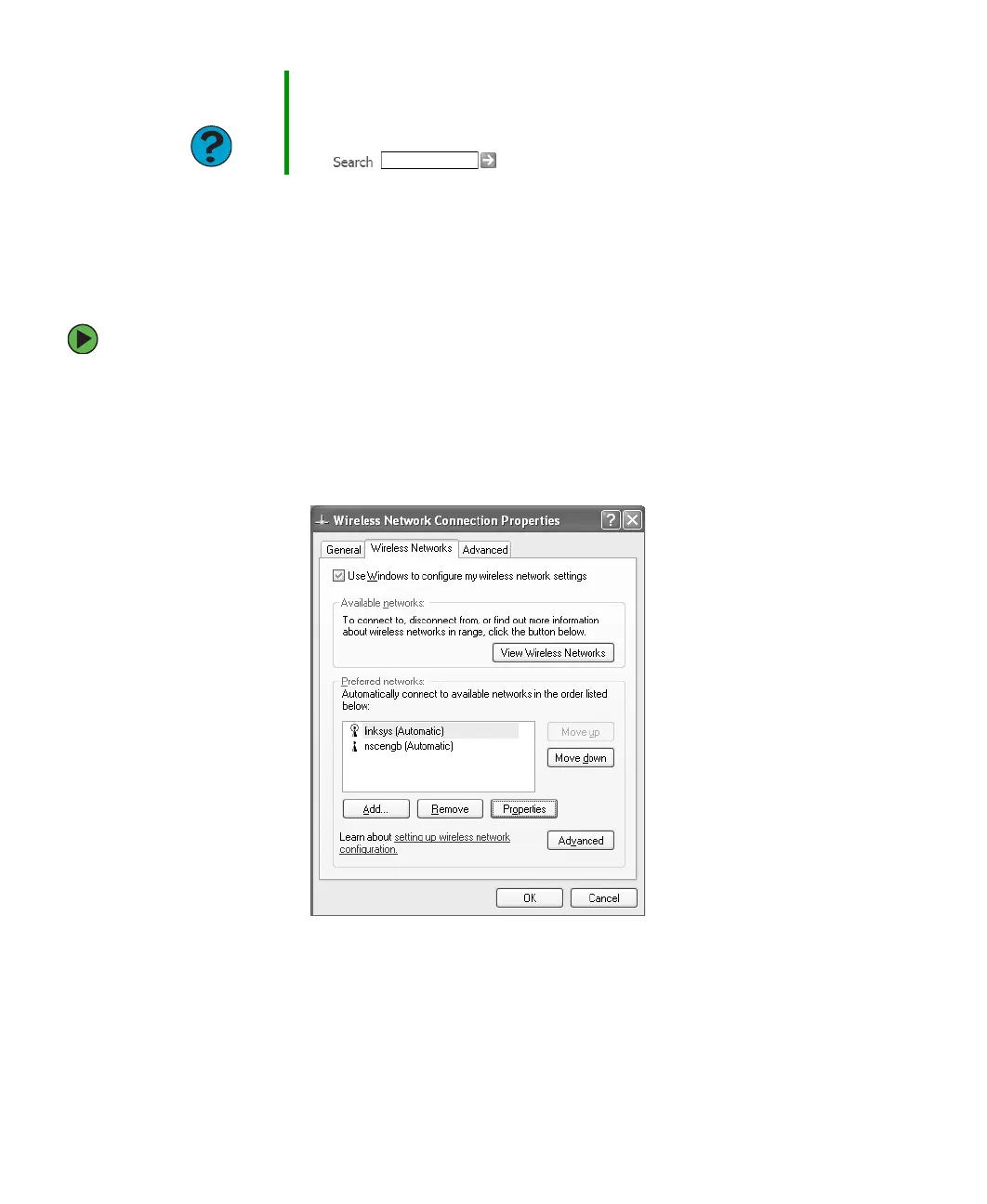92
www.gateway.com
Configuring computer settings for an access point
If you are unable to connect to an access point in the Choose a wireless network list, the
most likely cause is that the access point is using WEP security. You need to configure your
network settings to use the same WEP security settings as those used by the access point.
To configure computer settings with WEP security for an access point wireless Ethernet
network:
1 With the Wireless Network Connection window open, click Change advanced settings.
The Wireless Network Connection Properties dialog box opens.
2 Click the Wireless Networks tab.
Help and
Support
For more information about connecting to a wireless network, click
Start, then click Help and Support.
Type the keyword connecting to wireless network in the Search
box , then click the arrow.