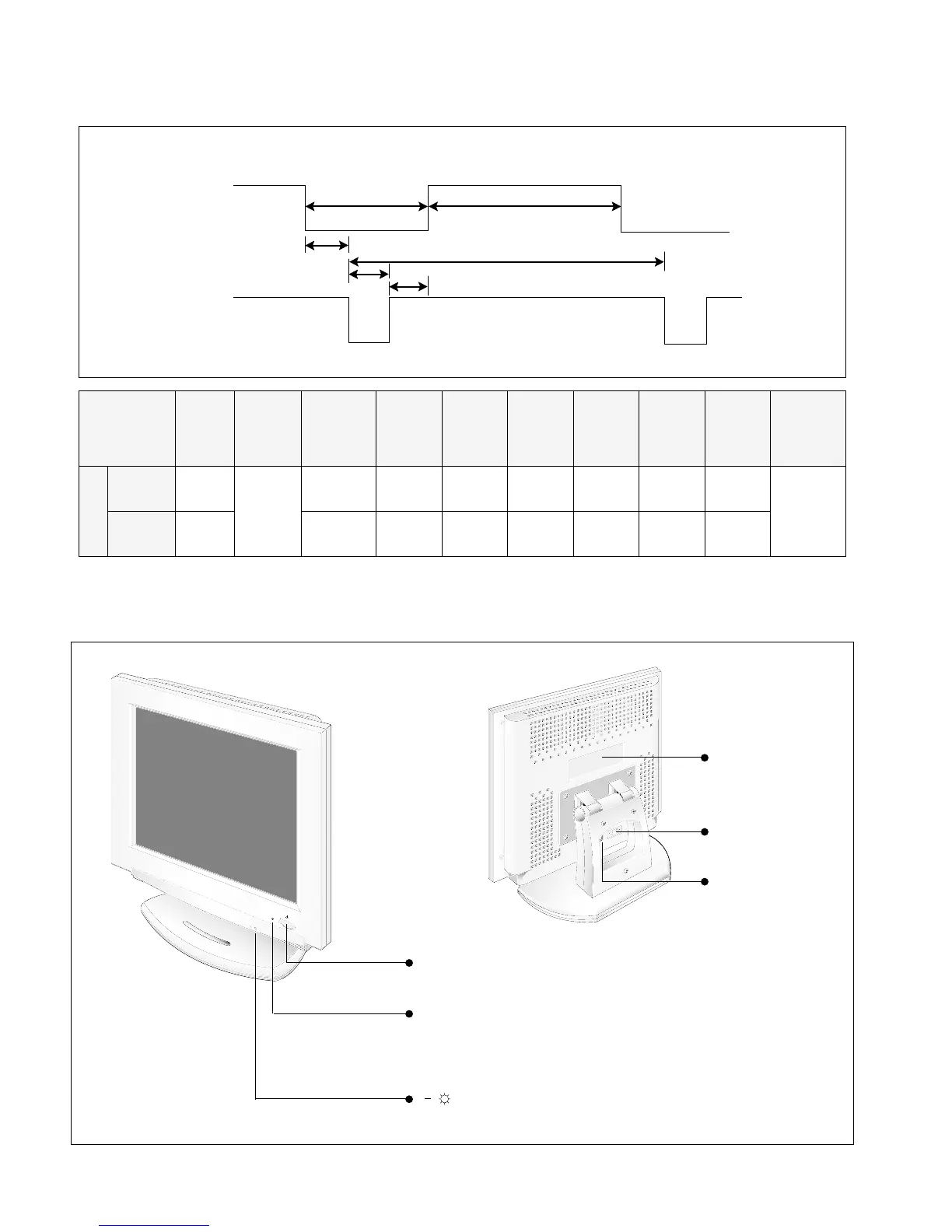TIMING CHART
MODE
1
H
(Pixels)
V
(Lines)
Sync
Polarity
_
_
Dot Clock
65MHz
1024
X
768
48.363KHz
60.0Hz
1344
806
1024 320
768
24
38
136
36
160
29
Frequency
Total
Period
(A)
Video
Active
Time
(B)
Blanking
Time
(C)
Sync
Duration
(E)
Back
Porch
(F)
Front
Porch
(D)
Resolution
OPERATING INSTRUCTIONS
ID Label
Power ON/OFF Button
This button is used to turn the monitor on and off.
Power Indicator
This indicator lights up green when the monitor operates
normally; in DPMS (Energy Saving) mode, -stand-by,
suspend, or power off mode-its color changes to orange.
Brightness Control Buttons
Use these buttons for adjusting the brightness.
