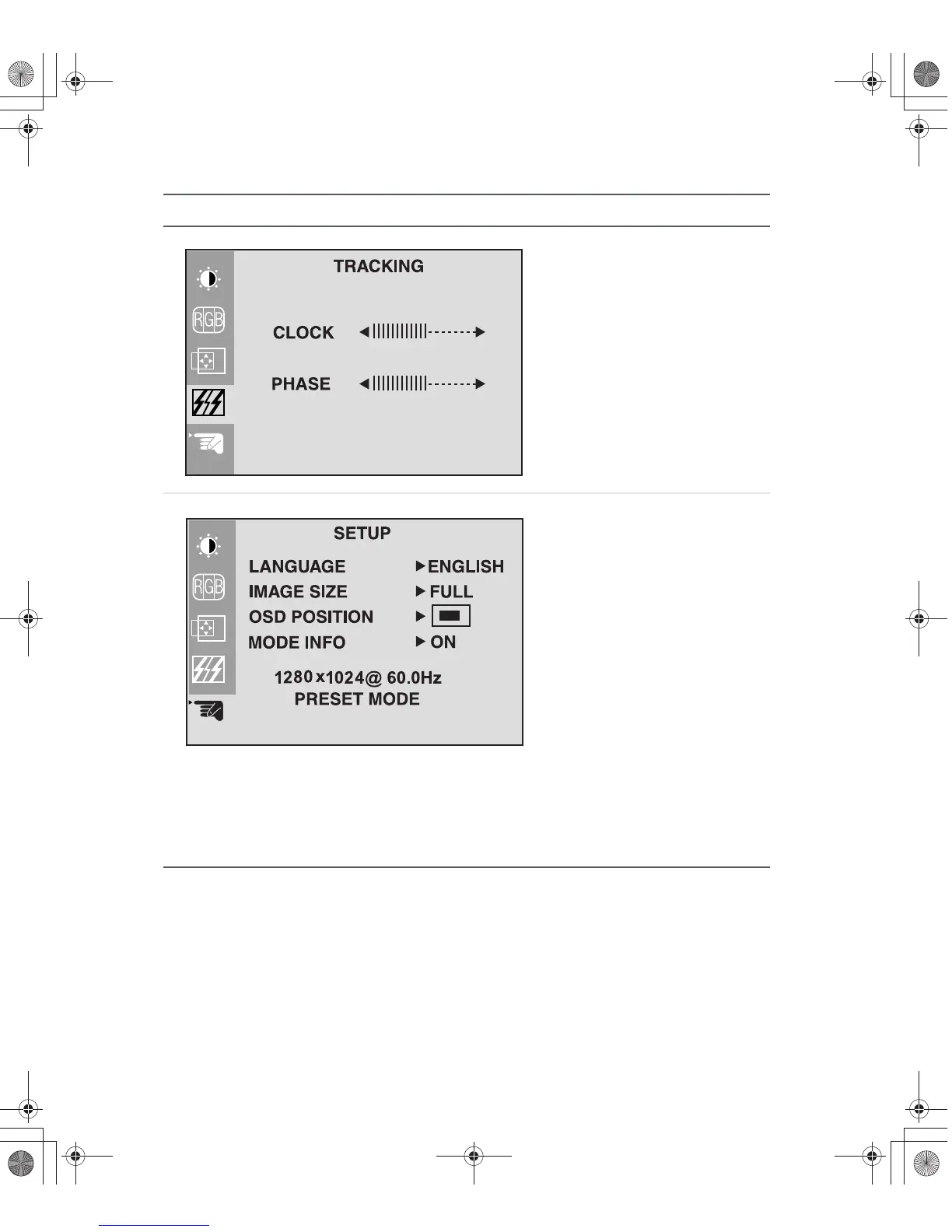10
Chapter 1: Using Your Flat Panel Monitor
www.gateway.com
This menu cannot be accessed
(and is not needed) if your
monitor is connected to a digital
video port.
Clock. Adjust to minimize any
vertical bars or stripes visible on
the screen background. The
horizontal screen size will also
change.
Phase. Adjust to remove any
horizontal distortion, and clear or
sharpen the image of characters.
Language. Change the OSD
language display setting.
Image Size. Adjust to display a
smaller-than-native resolution
(such as 640 x 480 on a monitor
that supports 1280 x 1024) at a
1:1 ratio (resu
lting in a black
border around the image) or at
full size to fill the display
(resulting in a slightly "fuzzy"
image). The native screen
resolution is 1280x1024.
OSD Positio
n
. Adjust the OSD
window position on the screen.
Mode Info. When changing
screen resolution settings (for
example, size or number of
colors), display information is
briefly shown on the screen.
OSD Adjust Description
DSUB ANALOG
