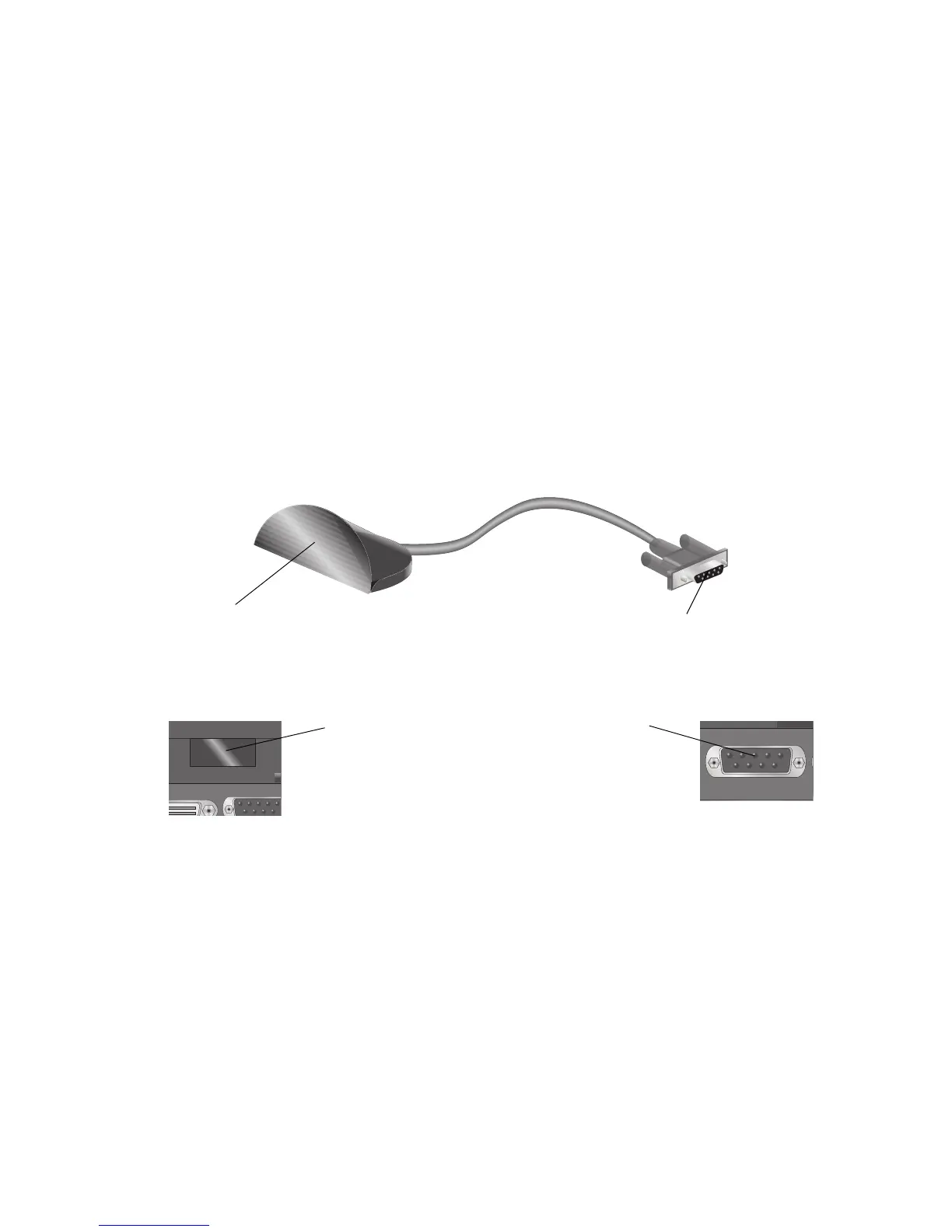User’s Guide 23
Connections
The unit uses a variety of hardware to connect to peripheral devices or to other
computer systems. When the unit connects to another system, that system is called
the “remote system.”
IR module
The IR module uses infrared technology to send signals between the unit and the
remote system. The odd-shaped end of the module (the receiver/transmitter) must be
placed within nine inches of the IR port located on the back of the unit. The flat side
of this end must directly face the IR port. The other end connects to the remote
system’s serial port as shown below:
When the IR module is active, the IR module icon lights in the status display bar.
(See page 8.)
Docking bar
The docking bar, or port replicator, duplicates many of the connectors and ports
found on the back of the unit as well as a line out jack for audio, a game port, and an
extra PS/2 port. Peripheral devices—such as an external keyboard, mouse, or
joystick—connect to the bar, which then connects to the system.
Serial port connector:Serial port connector:
Serial port connector:Serial port connector:
Serial port connector:
connect this end to the serial port
connector on the remote system.
IR receiver/transmitter:IR receiver/transmitter:
IR receiver/transmitter:IR receiver/transmitter:
IR receiver/transmitter:
point the flat side of this toward
the unit’s IR port and place it
within 9 inches.
Unit’s IR port:Unit’s IR port:
Unit’s IR port:Unit’s IR port:
Unit’s IR port:
located on the back
of the unit.
Typical serial port:Typical serial port:
Typical serial port:Typical serial port:
Typical serial port:
located on the
remote system.
