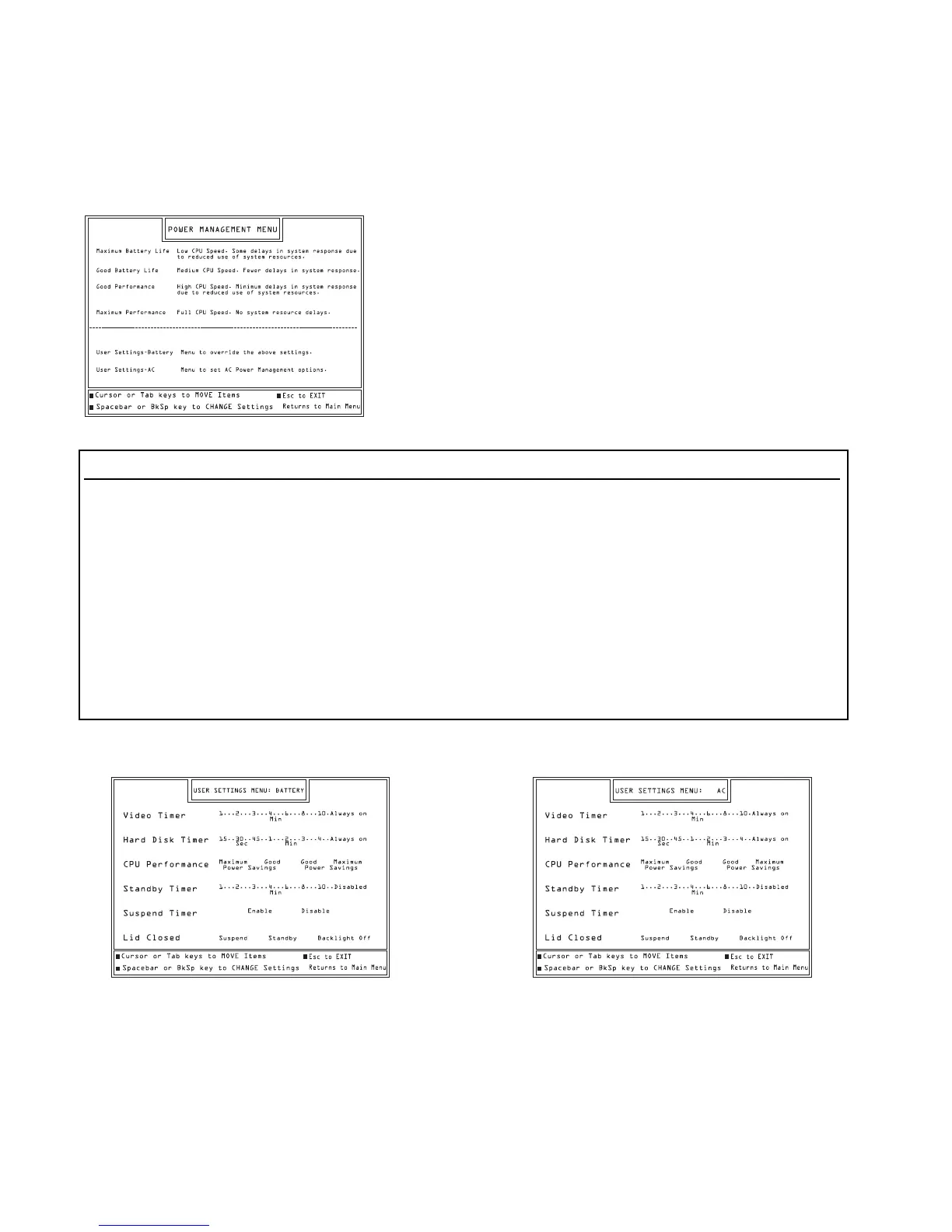28 The Gateway 2000 Solo Multimedia Notebook
Power Management Menu
This menu allows you to control the unit’s efficiency in
managing resources. Access this menu from the Main
Setup Menu (See page 25.)
The following chart details the process for setting the
Power Management Menu options. (After setting op-
tions, the screen automatically returns to the Main Setup
Menu.):
Option Function To Change
Maximum Battery Life see screen select; press Enter.
Good Battery Life see screen select; press Enter.
Good Performance see screen select; press Enter.
Maximum Performance see screen select; press Enter.
User Settings-Battery sets Battery options select; press Enter; new menu screen appears (see
screen below); select and set options individually
with arrow keys; press Enter; press Esc.
User Settings-AC sets AC options select; press Enter; new menu screen appears (see
screen below); select and set options individually
with arrow keys; press Esc.
User Settings Menu: Battery User Settings Menu: AC