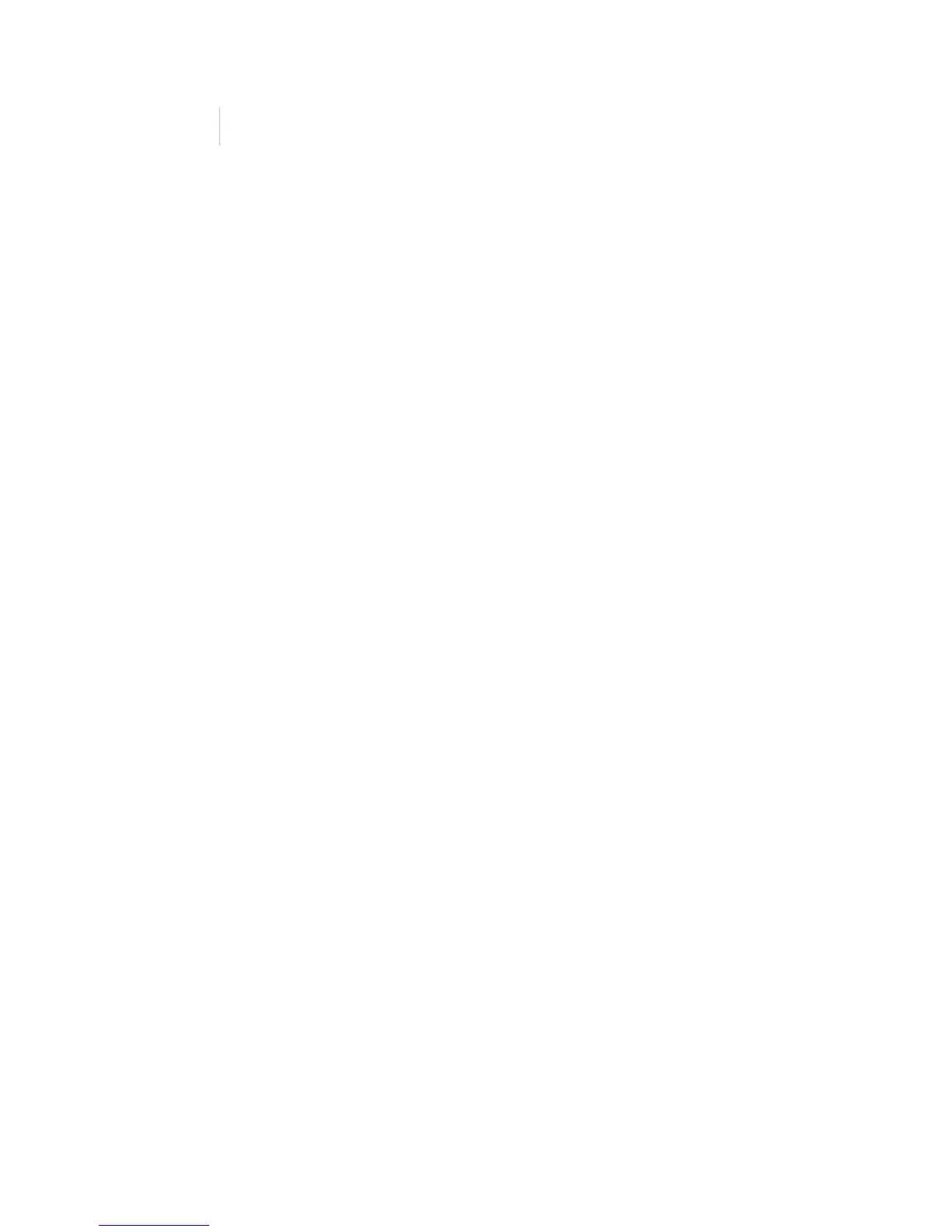Model 94x/97x Proximity Reader
Installation Manual
42
2. Verify that the correct pull-up resistor is installed on the
microcontroller. See Figure 12, “Wiring diagram, Model
94x/97x Supervised F/2F Mode,” on page 30.
3. Verify that the microcontroller has the correct firmware
for a supervised reader. Refer to the manual that came
with your microcontroller for instructions.
4. Try the reader on a different reader input of the
microcontroller. If this corrects the problem, then the
microcontroller is probably causing the problem.
5. Replace the reader with one you know is working
correctly. If this corrects the problem, then the reader is
probably faulty and should be replaced.
6. If none of the above steps have identified the problem,
there may be a significant noise source present in the
installation that is interfering with the reader-to-
microcontroller communications. If this is the case, use
shielded wire for reader-to-microcontroller connections.
The beeper sounds and the yellow LED blinks off more than
once when a valid badge is presented:
The beeper sounds and
the yellow LED blinks off every time badge data is sent to the
microcontroller. When a badge is presented to the reader, data is
transmitted from the badge to the reader. The reader interprets
and checks the data received to make sure it has not been
corrupted. The reader then sends the data to the microcontroller
and waits approximately 1/3 of a second for the microcontroller
to acknowledge receipt. If no acknowledge is received during this
time, the reader resends the data causing the beeper to sound
again and the LED to blink off. After the third unacknowledged
attempt, the reader stops trying and indicates a communications
error. This feature is useful in troubleshooting marginal
installations where a high level of electrical noise may cause the
reader to make multiple attempts at communications.