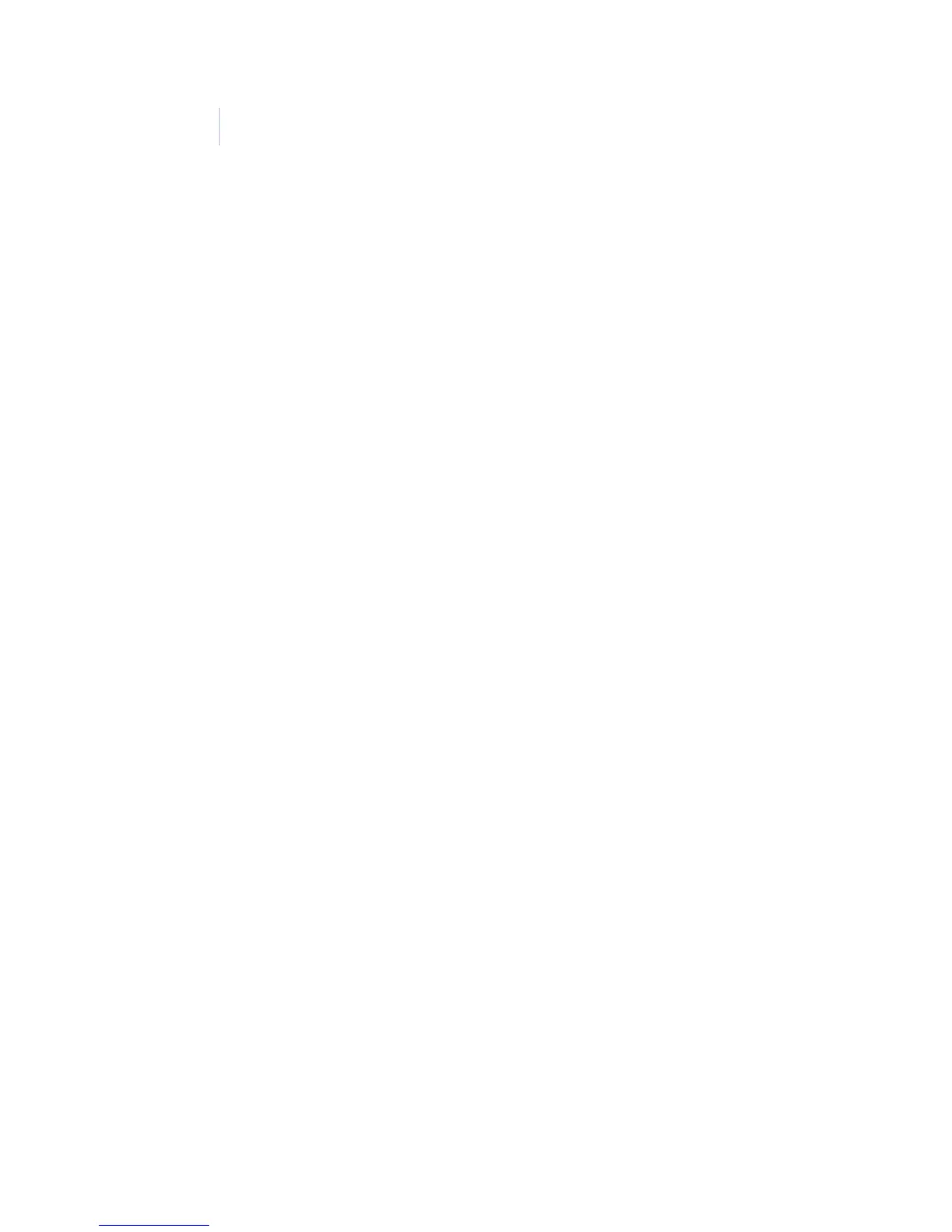Model 94x/97x Proximity Reader
Installation Manual
8
Mounting the reader
The reader comes with a backplate suitable for mounting directly
onto standard U.S. electrical gang boxes (Model 94x onto single-
gang box and Model 97x onto dual-gang box). The reader may
also be mounted directly onto a hollow wall.
Important:
• Readers should not be mounted within three feet of a
computer terminal. Some terminals radiate electrical
noise that may reduce the effective maximum read range.
• Never mount Models 940, 970 or 972 on or near metal.
Metal effects the tuning of the reader and may severely
degrade its performance, decreasing read range and
increasing current draw.
• Models 941, 971 and 973 are factory tuned to work with
a metal back and must be mounted with the metal
mounting plate to operate correctly.
• A gasket is supplied with the reader to form a weather-
resistant seal between the mounting surface and the
inside of the reader for outdoor installations. The gasket
should be located on the inside surface of the reader’s
plastic backplate. For outdoor installations, where the
reader is mounted in direct exposure to weather, a bead of
silicone caulking should be applied between the reader
and the wall to prevent water from entering the back of
the reader.