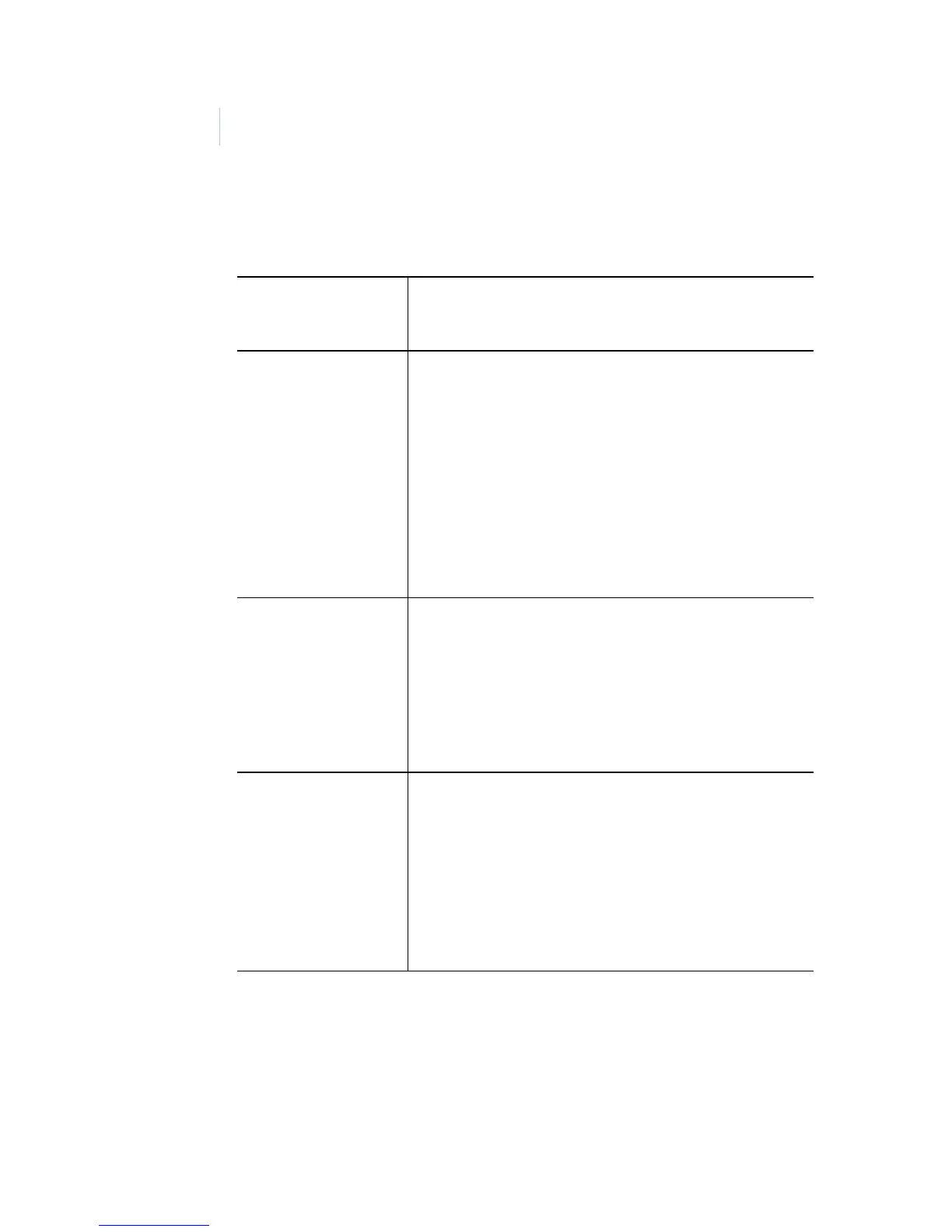Model 94x/97x Proximity Reader
Installation Manual
4
System requirements
Host software
• Secure Perfect
®
Edition 3.0 or later
•Picture Perfect
™
1.7 or later
Microcontrollers • Micro/2
•Micro/4
•Micro/5-PX with 2RP or 8RP
• Micro/5-PXN with 2RP or 8RP
• M5PXNplus with 2RP or 8RP
• Micro/PX-2000
• Micro/PXN-2000
• M2000PXNplus
• M3000PXNplus with 2RP or 8RP
Microcontroller
firmware
• For Micro/2 and Micro/4:
Secure Perfect: Version 5 or later
Picture Perfect: Version 1.7.0 or later
• For Micro/5-PX, Micro/5-PXN, Micro/PX-2000
and Micro/PXN-2000:
Secure Perfect: 3.1.0.6 or later
Picture Perfect: 1.7.0 or later
Badge and keytag
formats
•ISO ProxLite
•ProxLite
•Entrée
•Proximity Perfect
Note: Proximity Perfect cards are obsolete
however they are supported by the Model
94x/97x readers.