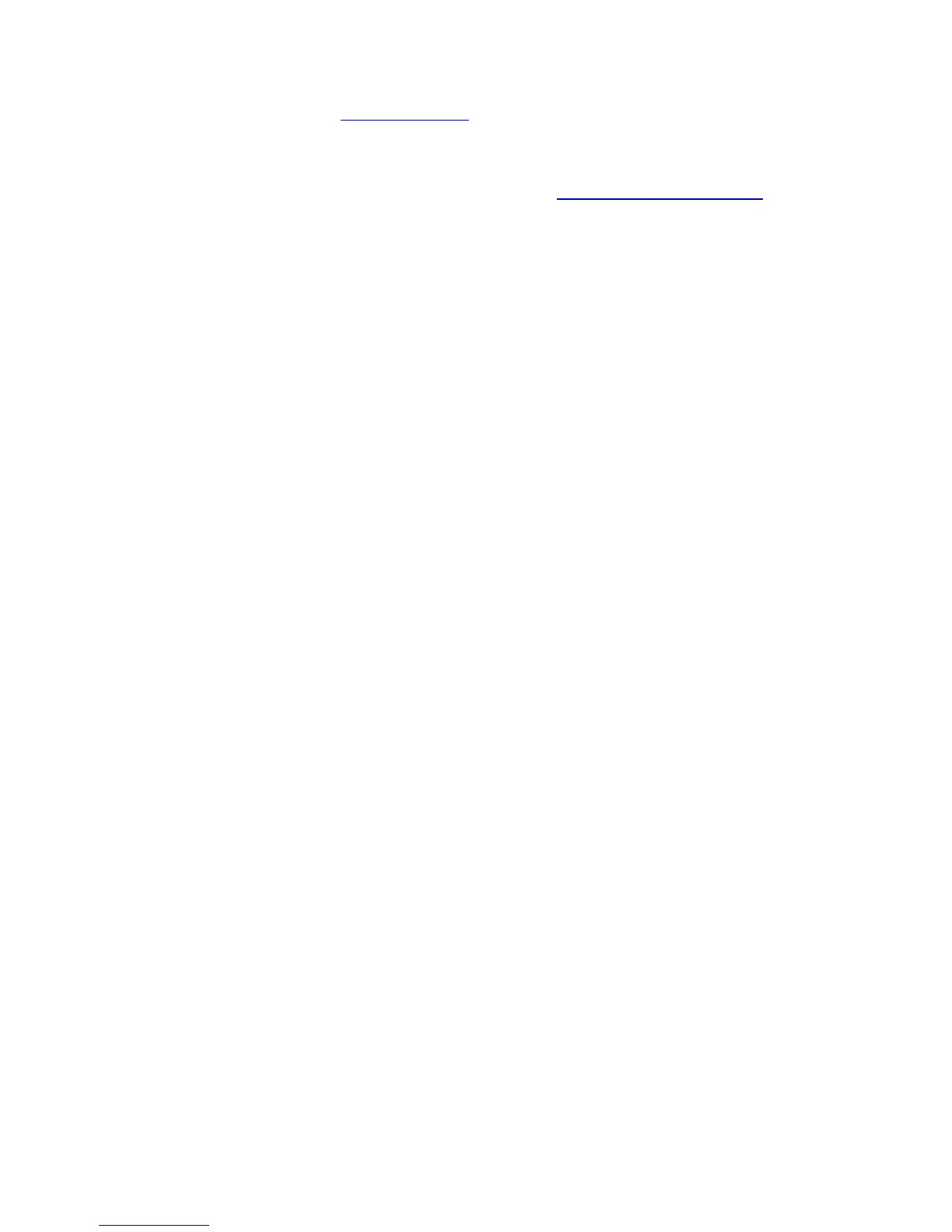Battery
The Concord 4 operates on a UB 1270 battery.
Loss of AC power and use of backup battery power is indicated by NO AC.
A low battery condition is indicated by BAT.
For instructions on replacing your battery, please visit our Battery Replacement Page.
Bypassing Protected Areas
Bypassing a zone allows you to arm your system with certain protected areas intentionally unarmed. There
are two ways to bypass a zone: directly and indirectly.
To bypass a zone directly, first arm your system as normal.
Then, press [# Bypass] + enter your [security code].
The display will read “BYPASS SENSOR” _ _ “ or “ENTER SNSR _ _”.
Enter the desired sensor number.
The display will confirm with ‘BYPASSED ZONES _ _” or “SENSOR _ _ BYPASS”.
Continue to bypass more zones. If no more zones are desired, walk away, the system is armed.
To unbypass a zone, repeat the direct bypass process or close the bypassed doors/windows and arm
your system.
To bypass a zone indirectly, leave the desired doors/windows open and arm your system normally.
The display will read “PRO-TEST”. This is because sensors have been left open.
When the display reads “PRO-TEST”, press [# Bypass]. The display will read “BYPASSES ZONES _ _” or
“SENSOR _ _ BYPASSED”.
The system will sound arming level beeps to indicate that the system is armed and the open sensors
(doors./window) have been successfully bypassed.
The system is now armed with zones bypassed.
To unbypass a zone, close the bypassed zones and arm your system normally.
Change Time and Date
To change the system date:
Press [9] + [Master code] + [0] + [2] + [1].
Enter the current date as 6-digits, i.e., 082314 for August 23, 2014, then press [#].
Press [*] + [0] + [0] + [#] to exit.
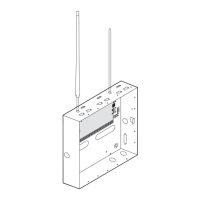