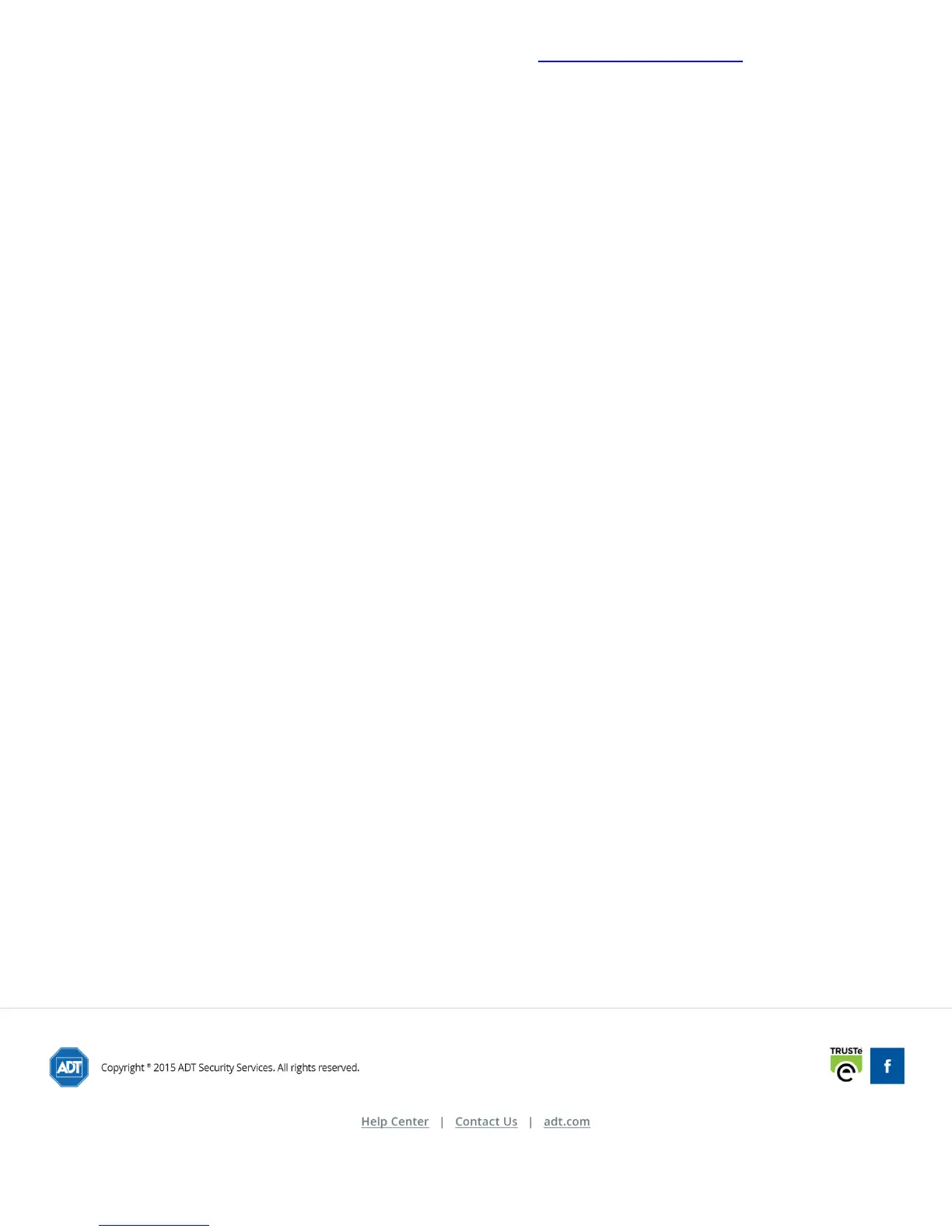For a list of possible Trouble Conditions, please see the Concord 4 system manual.
Volume
You can adjust the system status voice volume level at which system status messages are announced.
To adjust the system status voice volume, press [9] + [Master code] + [0] + [4] + [3].
Select a volume level, where 1 is the lowest and 7 is the highest, then press [#].
Press [*] + [0] + [0] + [#] to exit the menu.