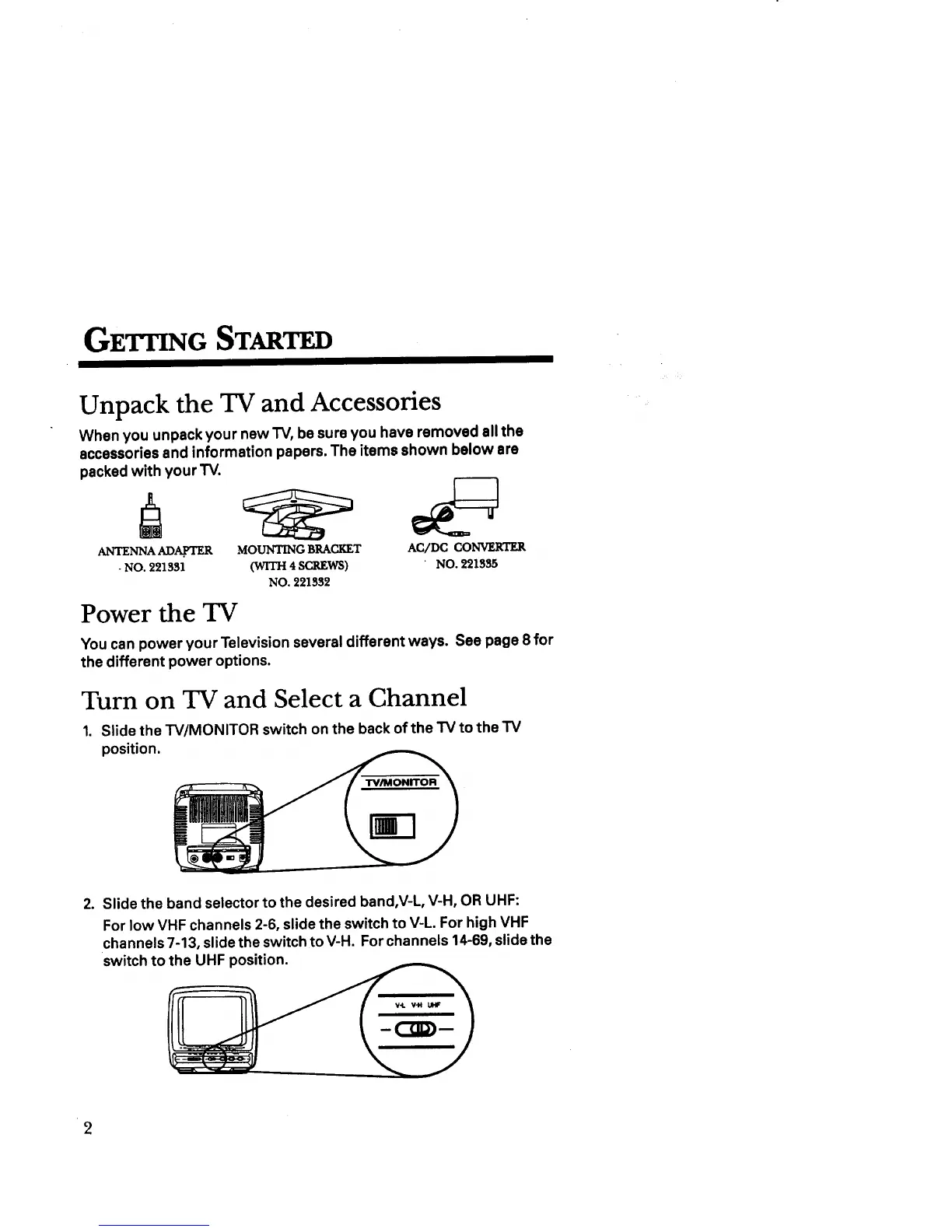GETTING STARTED
Unpack the TV and Accessories
When you unpack your new TV, be sure you have removed all the
accessories and information papers. The items shown below are
packed with your TV.
ANTENNA_a)._rZR
- NO. 221331
MOUNTING BRACKET
(WrfH4SCOWS)
NO.221332
AC/DC CONVERTER
NO. 221335
Power the TV
You can power your Television several different ways. See page 8 for
the different power options.
Turn on TV and Select a Channel
1. Slide the TV/MONITOR switch on the back of the TV to the TV
position.
.
Slide the band selector to the desired band,V-L, V-H, OR UHF:
For low VHF channels 2-6, slide the switch to V-L. For high VHF
channels 7-13, slide the switch to V-H. For channels 14-69, slide the
switch to the UHF position.
2
