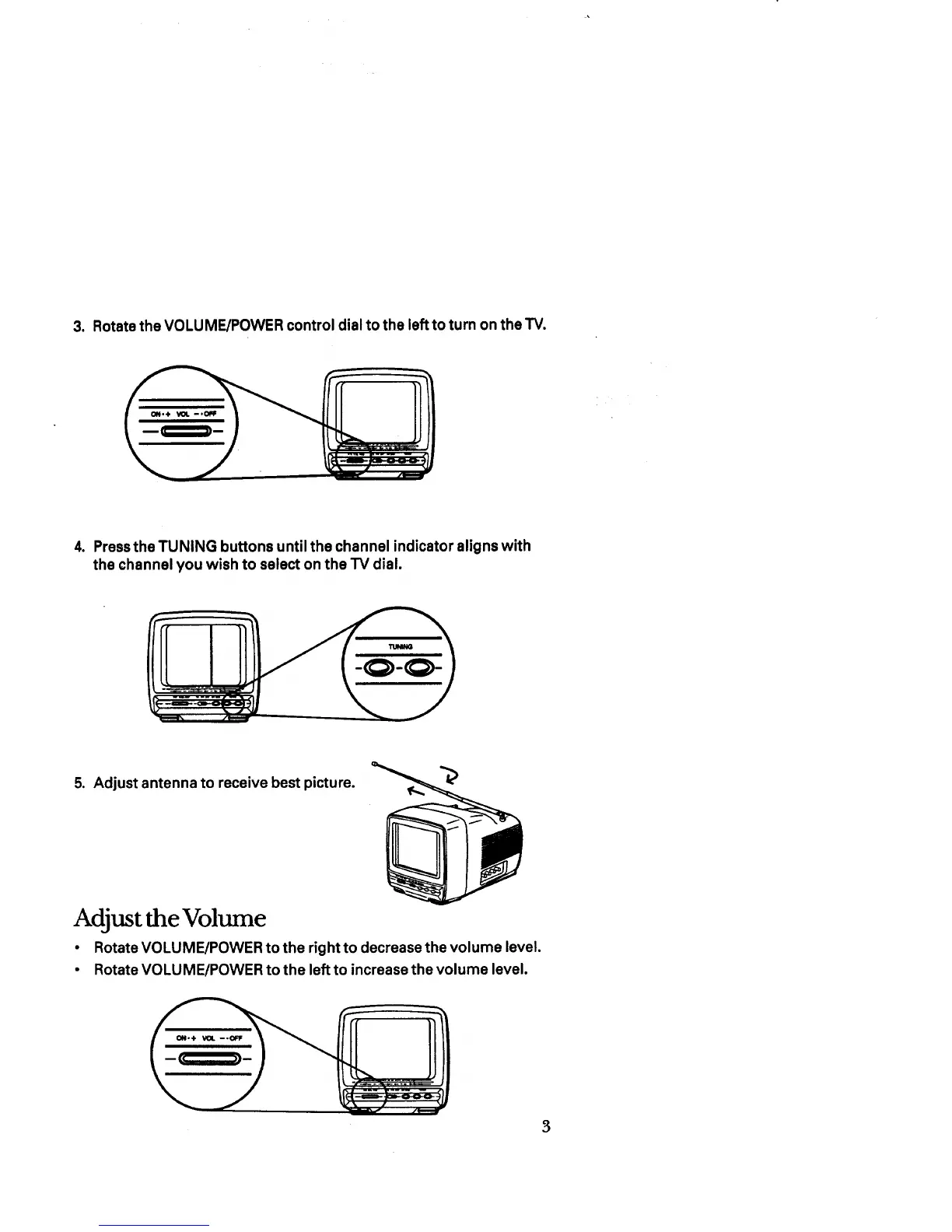3. Rotate the VOLUME/POWER control dial to the left to turn on the TV.
4. Press the TUNING buttons until the channel indicator aligns with
the channel you wish to select on the TV dial.
-O-O-
5. Adjust antenna to receive best picture.
Adjust the Volume
• Rotate VOLUME/POWER to the right to decrease the volume level.
• Rotate VOLUME/POWER to the left to increase the volume level.
3