13
R
ECEIVING
AN
I
NTERCOM
The INTERCOM indicator will flash red.
Press INTERCOM. (Pick up the handset if
you want to use it instead.)
P
AGING
A
LL
S
TATIONS
1. Lift the handset.
2. Press PAGE and listen for the beep.
3. Talk into the handset. You will have
30 seconds paging in this mode.
4. When finished, hang up.
NOTE: If no page group number is assigned,
all stations will be paged.
P
AGING
A
G
ROUP
1. Lift the handset.
2. Press LOWER.
3. Press PAGE.
4. Press the one digit (1-9) number for
the group you want to page. Press 0
to page all stations.
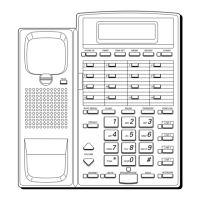
