6
S
WITCHING
B
ETWEEN
U
SING
THE
S
PEAKERPHONE
,
H
ANDSET
,
AND
H
EADSET
To switch to the speakerphone, press
SPEAKERPHONE. The speakerphone
indicator will come on.
To switch to the handset, pick up the
handset. The speakerphone or headset
will go off.
To switch to the headset, press
HEADSET. The headset indicator will
come on.
T
IMER
During a phone conversation, a call will
be timed. To review the call timer for all
4 lines, continue pressing the TIMER
button.
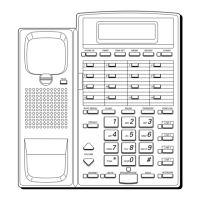
