19
D
IALING
A
S
TORED
N
UMBER
1. Pick up the handset, press
SPEAKERPHONE, or press HEADSET.
2. Press the line you want.
3. Wait for a dial tone.
4. Press the memory button of the
person you want to call. If the
number is stored in lower memory,
press the LOWER button first.
C
HAIN
D
IALING
This process allows you to dial a
succession of stored numbers from
separate memory locations.
Using
1. Press the line you want.
2. Press memory location 6.
3. Press memory location 7.
4. Press memory location 8.
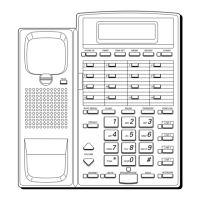
