18
6. Enter long distance number.
7. Press STORE IN.
8. Press location 8, where the entire
location is to be stored.
S
TORING
THE
L
AST
N
UMBER
D
IALED
You can quickly and easily store into
memory the last number dialed by
pressing the redial button. Follow steps
#1-7 of “Storing a Number ”, but press
REDIAL instead of entering the number
through the keypad.
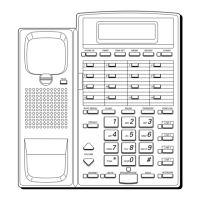
