9
T
RANSFER
T
RANSFERRING
A
C
ALL
TO
A
NOTHER
S
TATION
1. With the caller on the line, press
TRANSFER.
2. Within 5 seconds of pressing
TRANSFER, press the 2-digit station
location button (01-16) or memory
button where you wish to transfer the
call. If the transfered call is not picked
up for any reason, the line will be put
on hold and the transfer will be
cancelled.
R
ECEIVING
A
T
RANSFER
FROM
A
NOTHER
S
TATION
• To answer the call, press that line
button.
P
RIVACY
While in use, a line can be secured so
that no one else can listen to the
conversation.
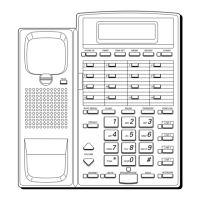
