16
5. To cancel the storing procedure at
any time, press STORE IN. If the
indicator is blinking, press it once. If
it is continuously lit, press it twice.
C
HANGING
A
S
TORED
N
UMBER
If you want to change the stored number,
simply enter the new number over the
old number using the previous memory
storing procedure.
S
TORING
A
C
HAIN
OF
N
UMBERS
You can link together a dialing sequence
of phone numbers in separate memory
locations by combining them in a single
memory location.
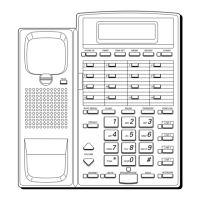
