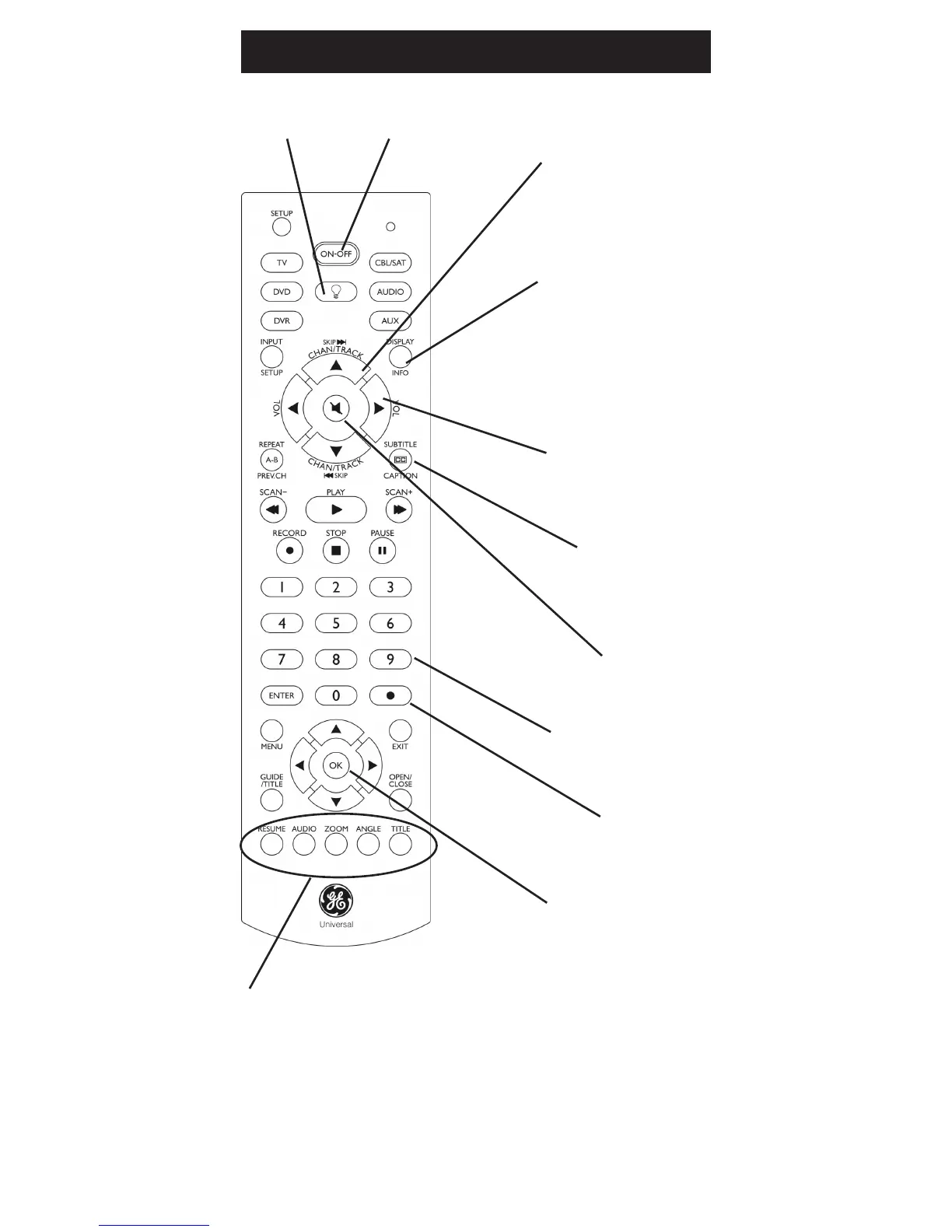5
VOLUME UP/DOWN changes
the volume level of the product,
normally the TV.
CC (SUBTITLE) TV Closed
Caption (if your TV has
this feature) or DVD
Subtitle toggle.
NUMBERS enter numbers for
direct channel selection. Some
products require ENTER to
be pressed after channel
selection.
ON•OFF Turns product
On or Off.
MUTE Turns off the
TV sound while the
picture remains.
OK Selects menu items for the
device you are controlling.
CHANNEL Up/Down Changes
the channels TRACK +/- controls
DVD/CD track selection i.e. DVD/
CD Track Skip Up/Down (in DVD
and CD modes).
RESUME, AUDIO, ZOOM, ANGLE,
TITLE controls DVD functions.
Button Functions, cont.
Note: The REC button must be pressed TWICE to record from your VCR. For some brands
of VCRs, you might need to press the REC button once, then press it again for three
seconds.
INFO/DISPLAY button brings up
DVD Display or Control Menu for
Chapter/Track/Title number, Time
remaining/elapsed indication,
system information, etc.
Turns Backlight
on and off.
Dot used for digital
channels like 2.3.
