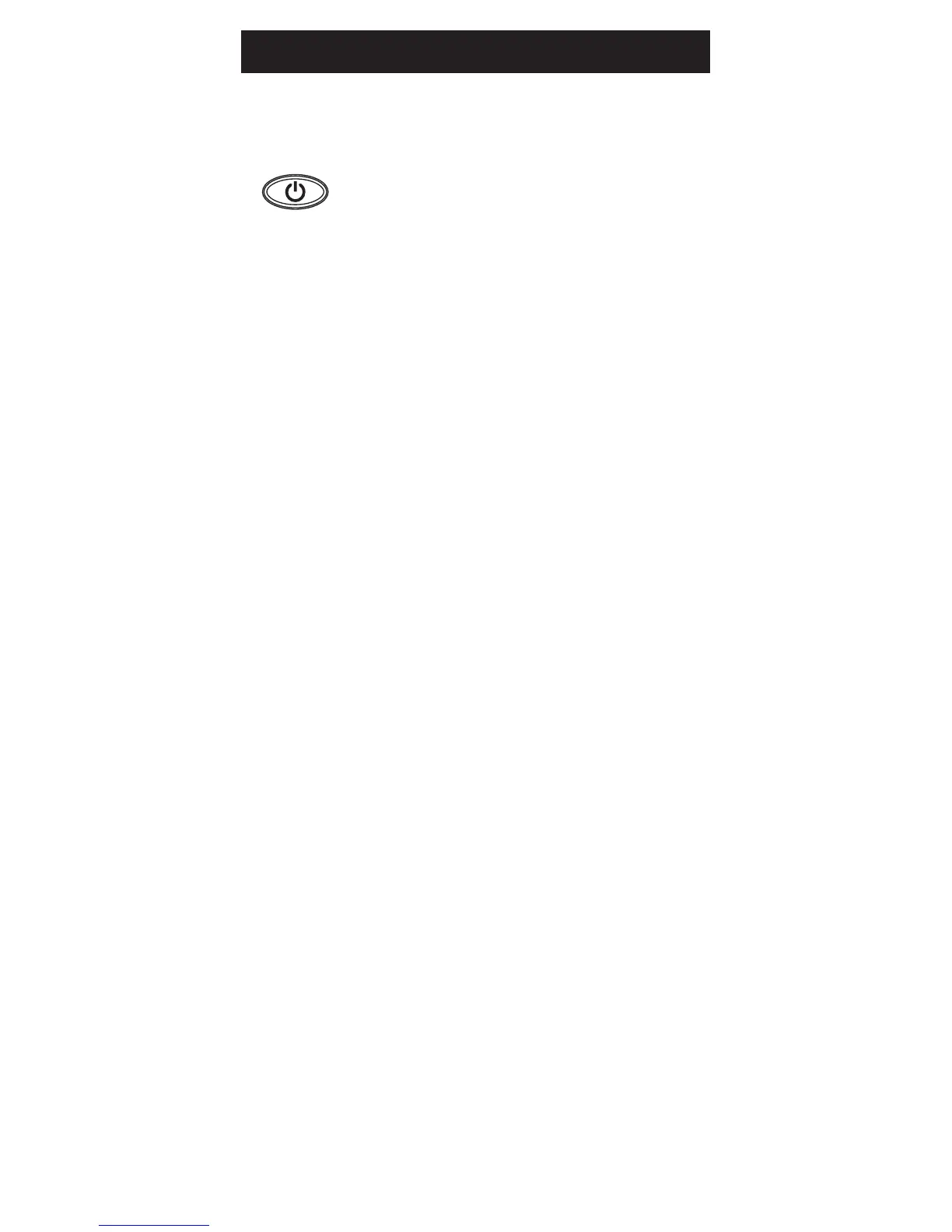7
Programming Your Remote, cont.
6. Point the remote at the device. Press
the POWER button—if the device
turns off, no further programming is
required for that device. If the device
does not turn off, return to steps 3-5
andusethenextcodefoundinthe
code list. Continue this process until a
code for your device is found.
7. Repeat this process for each device
(forexampleTV,DVR,CBL,DVD,SAT,
AUX) in your home entertainment
system you wish to control.
Programming Notes
• Ifyourdevicedoesnotrespondtotheremoteafter
trying all codes listed or your brand is not listed in
the code list, use the Auto Code Search method to
program your remote.
• Sometimestherstcodethat“works”withyour
device may operate only a few functions of your
device. There may be another code in the code
list that performs more functions. Try other codes
from the code list for more functionality.
• WiththeDirectCodeEntrymethod,youcan
program any device button to control any device
in your home entertainment system.
Forexample,youcanusetheDVR device button
to control an audio receiver or a DVD, VCR, satellite
device, etc.
• Forcombinationdevices,youmayhavetoentera
codeforeachdevice.Forexample,foraVCR/DVD
device, you may have to enter a code for the DVD
under the DVD button and enter a code for the
VCR using a different device button on the remote.
• Writedownthecodefoundtooperateyourdevice
for future reference.
