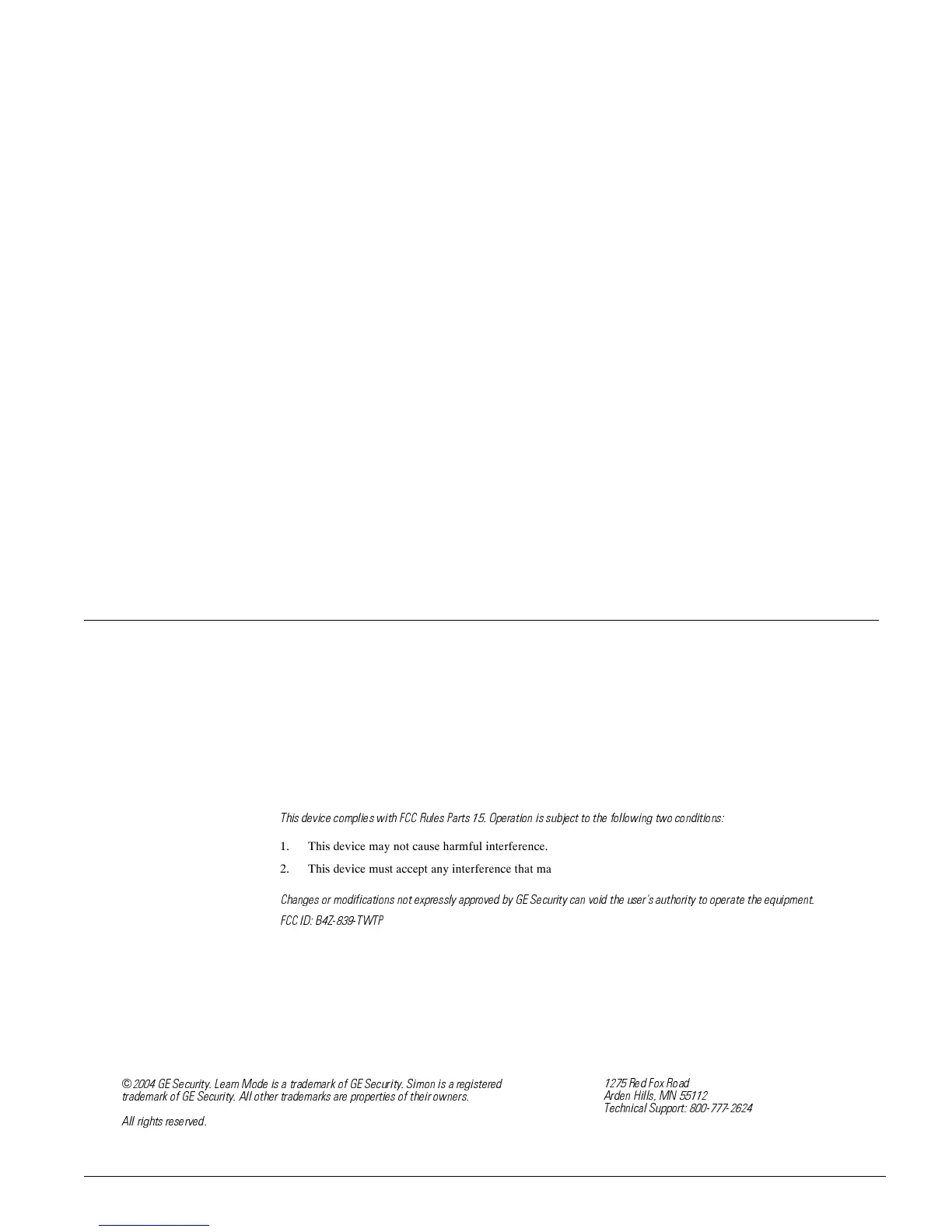4
Dialog QS1500 Touchtalk Interactive Keypad Installation Instructions
4. Reattach the keypad to the mounting plate.
Testing the Keypad After Mounting
Note
While the sensor test is a
valuable installation and ser-
vice tool, it only tests sensor
operation for the current
conditions. You should per-
form a sensor test after any
change in environment,
equipment, or programming.
Repeat the steps listed in the “Performing a Sensor Test” section in this manual.
Keypad Operation
• Numeric Buttons (0 - 9) - Used to enter an access code or turn individual lights on and off.
• Disarm Button - The control panel is disarmed to level 0 or 1. (Level 0 all sensors except
smoke alarms are disarmed. Level 1 doors, windows, and motion sensors are disarmed). Dis-
arm also requires the access code to be entered.
• ARM Doors & Windows Button - The control panel is armed to level 2.
• ARM Motion Sensors Button - The control panel is armed to level 3. If the ARM Doors &
Windows button was previously pressed, the control panel is armed to level 4 (Doors/Win-
dows and Motion Sensors armed).
• Lights On Button - Pressing this button twice quickly turns on all lights controlled by the sys-
tem. Pressing this button once plus 1-8 will turn on that individual numbered light.
• Lights Off Button - Pressing this button twice quickly turns off all lights controlled by the sys-
tem. Pressing this button once plus 1-8 will turn off that individual numbered light.
• Emergency Buttons - The panel will react according to the sensor group they are learned in to
(00-07) Intrusion, Silent or Emergency. Press and hold both keys OR press both keys twice
quickly, to activate alarm reports to the central station.
Battery Replacement
When the batteries get low on the keypad, the keypad announces “Touchpad low battery”. The
panel announces “<Sensor name> low battery”.
Note
Avoid pressing the buttons
on the keypad during battery
replacement.
Remove the touchpad from the mounting plate and replace all three batteries with AAA alkaline
batteries.
After replacing the batteries, run a sensor test to realign the keypad to the panel.
Specifications Compatibility: ..........................Simon 3 (version 3.3 and later)
Power Requirements: ..............3 AAA Alkaline batteries
Storage Temperature: ..............-40° to 140° F (-34° to 60° C)
Operating Temperature: .........32° to 120° F (0° to 49° C)
Maximum Humidity:...............90% relative humidity, non-condensing
Dimensions: ..............................3.6 x 1.2 x 5.4 in. (W x D x H)
Installation: ..............................Wall mounting
Listings:
FCC Notice
7KLVGHYLFHFRPSOLHVZLWK)&&5XOHV3DUWV2SHUDWLRQLVVXEMHFWWRWKHIROORZLQJWZRFRQGLWLRQV
1. This device may not cause harmful interference.
2. This device must accept any interference that may be received, including interference that may cause undesired
operation.
&KDQJHVRUPRGLILFDWLRQVQRWH[SUHVVO\DSSURYHGE\*(6HFXULW\FDQYRLGWKHXVHU·VDXWKRULW\WRRSHUDWHWKHHTXLSPHQW
)&&,'%=7:73
Notices
5HG)R[5RDG
$UGHQ+LOOV01
7HFKQLFDO6XSSRUW
*(6HFXULW\/HDUQ0RGHLVDWUDGHPDUNRI*(6HFXULW\6LPRQLVDUHJLVWHUHG
WUDGHPDUNRI*(6HFXULW\$OORWKHUWUDGHPDUNVDUHSURSHUWLHVRIWKHLURZQHUV
$OOULJKWVUHVHUYHG
*(6HFXULW\
