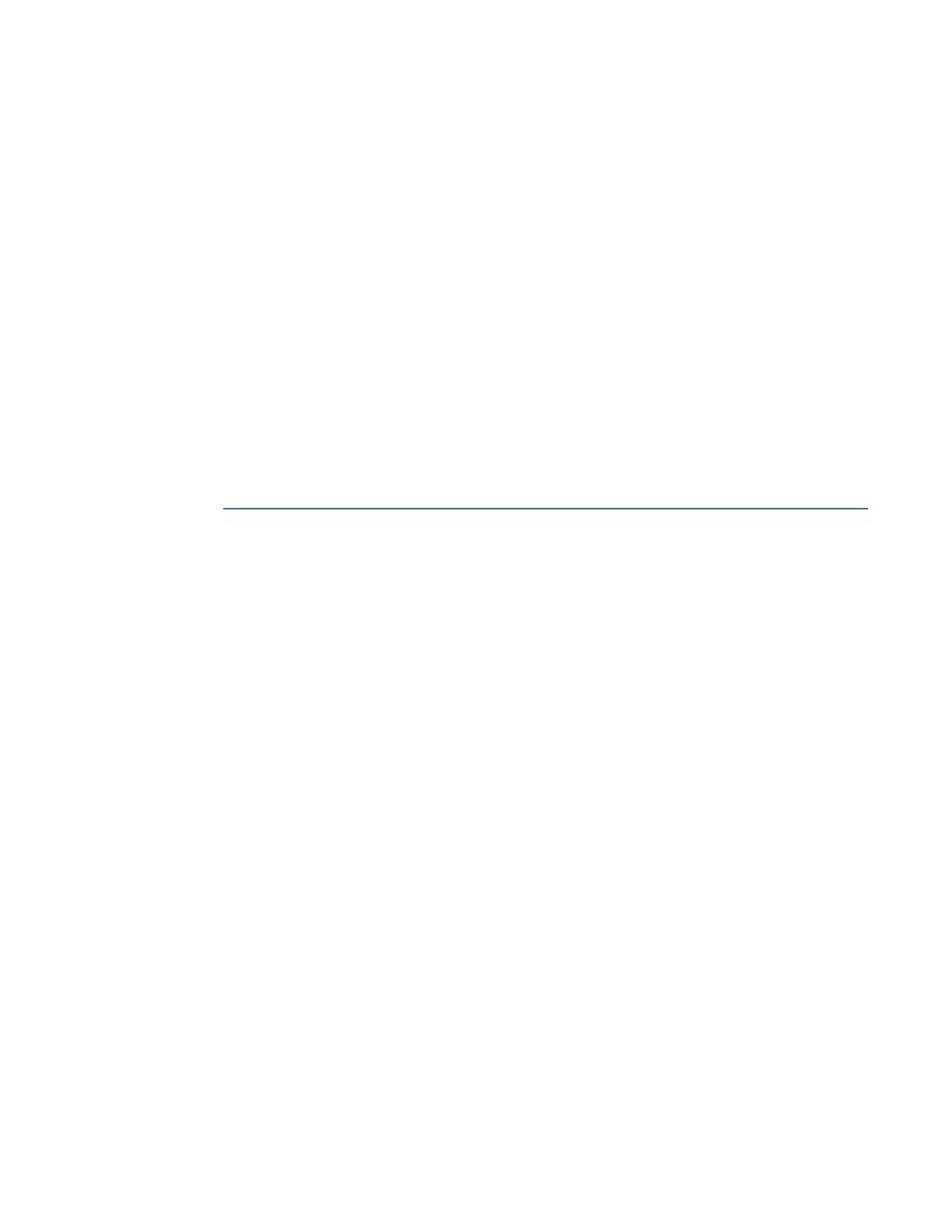889 GENERATOR PROTECTION SYSTEM – INSTRUCTION MANUAL 7–1
889 Generator Protection System
Chapter 7: Records
GE
Grid Solutions
Reco rds
Events
The 889 has an event recorder which runs continuously. All event records are stored in
flash memory such that information is permanently retained. The events are displayed
from newest to oldest event. Each event has a header message containing a summary of
the event that occurred, and is assigned an event number equal to the number of events
that have occurred since the recorder was cleared. The event number is incremented for
each new event.
The Event Recorder captures contextual data associated with the last 1024 events listed in
chronological order from most recent to oldest. Events for a particular element are
captured, if the setpoint “Events” from its menu is selected to Enabled. By default, the
Events setpoint from all elements is set to Enabled.
Path: Records > Event Records
The events are cleared by pressing the pushbutton corresponding to the tab CLEAR, or
when issuing clear event records command from the general clear records menu.