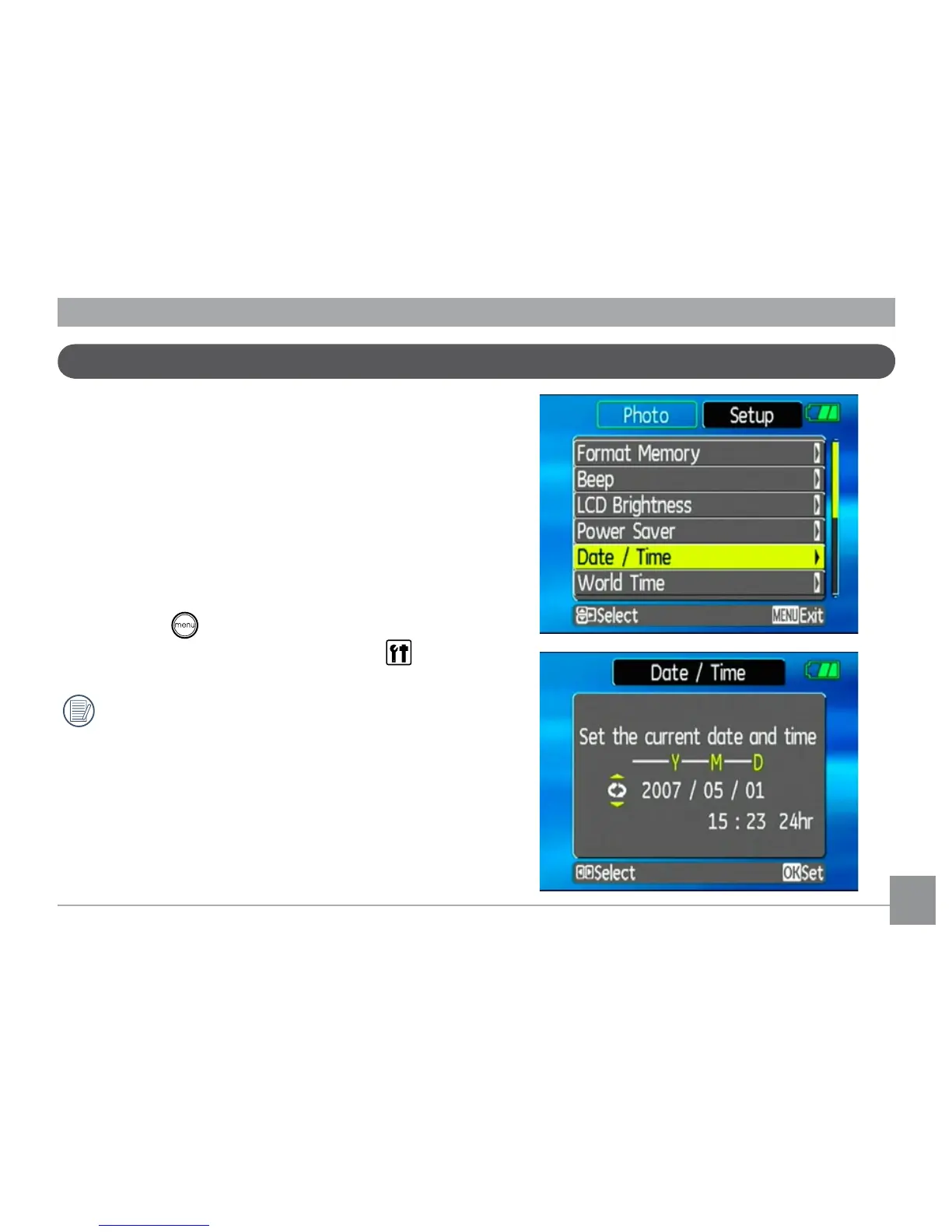14 15
Setting display language, date, and time
To set the language ,date and time, the following
settings need to be configured in the
Setup
menu.
• Date and Time
• Display language
To access the
Setup
menu, do the following:
1 .Press
Power
to turn the camera on.
2. Press the button and use
Up/Down/Left/
Right
to select the
Setup
menu ( ).
When using the camera for the rst time, the
language menu will appear automatically.
Setting the Date and Time
1. Use the
Up/Down
to select
Date/Time
.
Then press the
Right
to enter the setting.