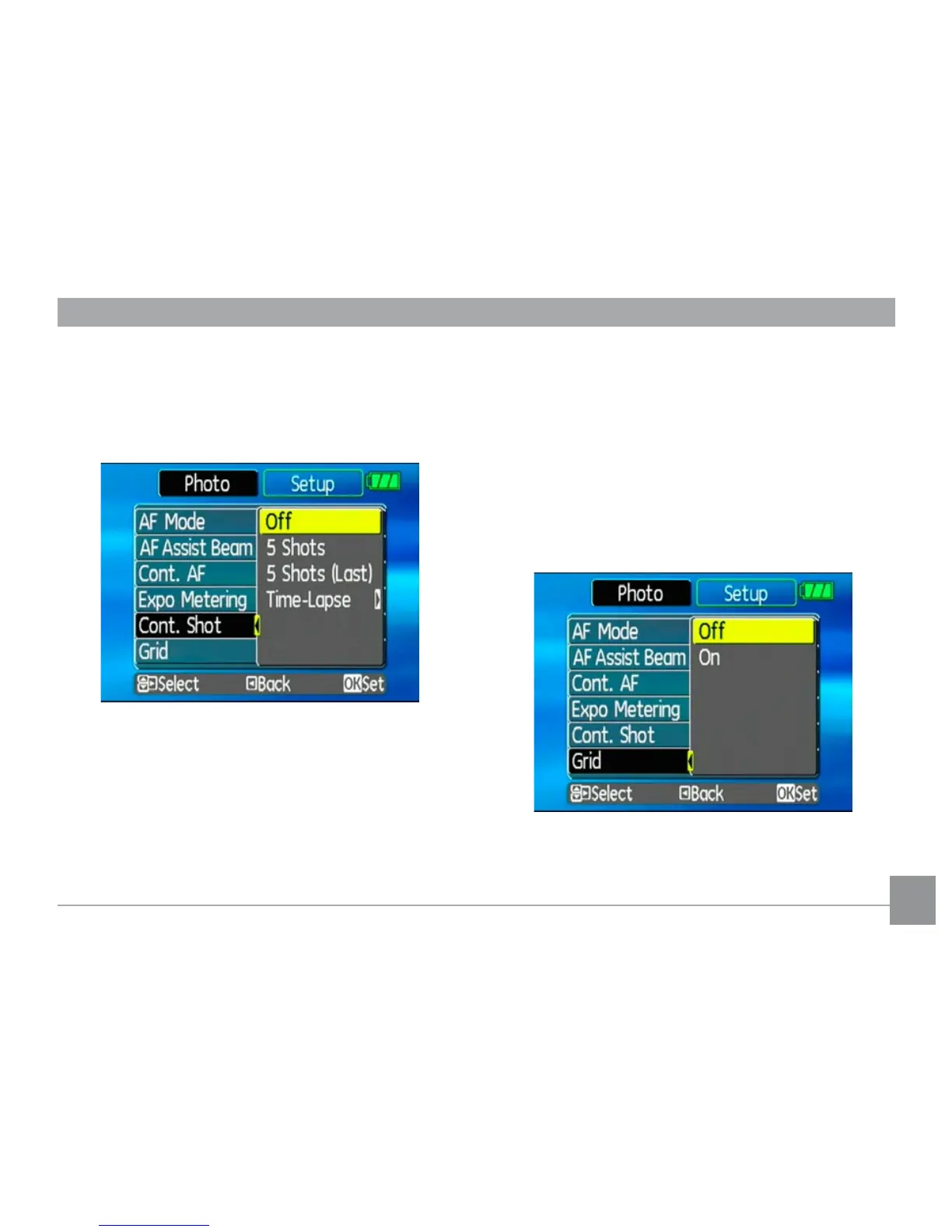44 45
Cont. Shot (Continuous shot)
Use this setting to perform continuous shoot-
ing. An extended press of the shutter button is
required.
Four options are available:
• Off: Capture a single shot only.
• 5 shot: Capture up to 5 consecutive
pictures.
• Last 5 shots: Capture pictures continu-
ously until the shutter button is released
but only the last 5 shots are recorded.
• Time-Lapse : Automatically capture
pictures in at predened intervals.
Grid
Use this setting to turn on or o the framing
grids when taking photos. This may help you
position the subject in your composition.