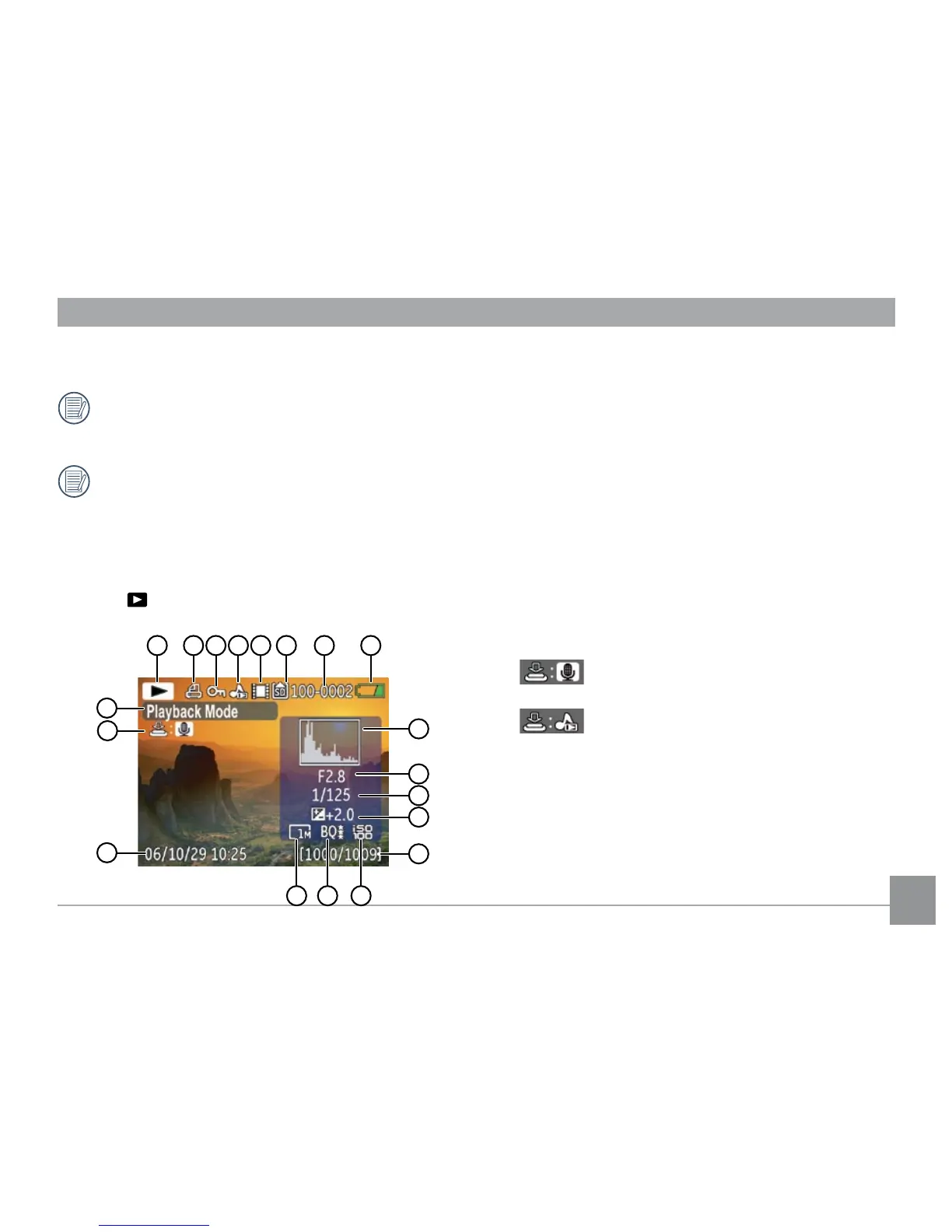28 29
14 Record icon
15 Memory card/internal memory indicator
For best movie results, the use of SD cards is
recommended. Movie recordings using internal
memory are subject to quality degradations.
While movie recording is in progress, optical
zoom will stay xed, but up to 1.5X digital zoom
will remain available.
Playback mode display
Mode: