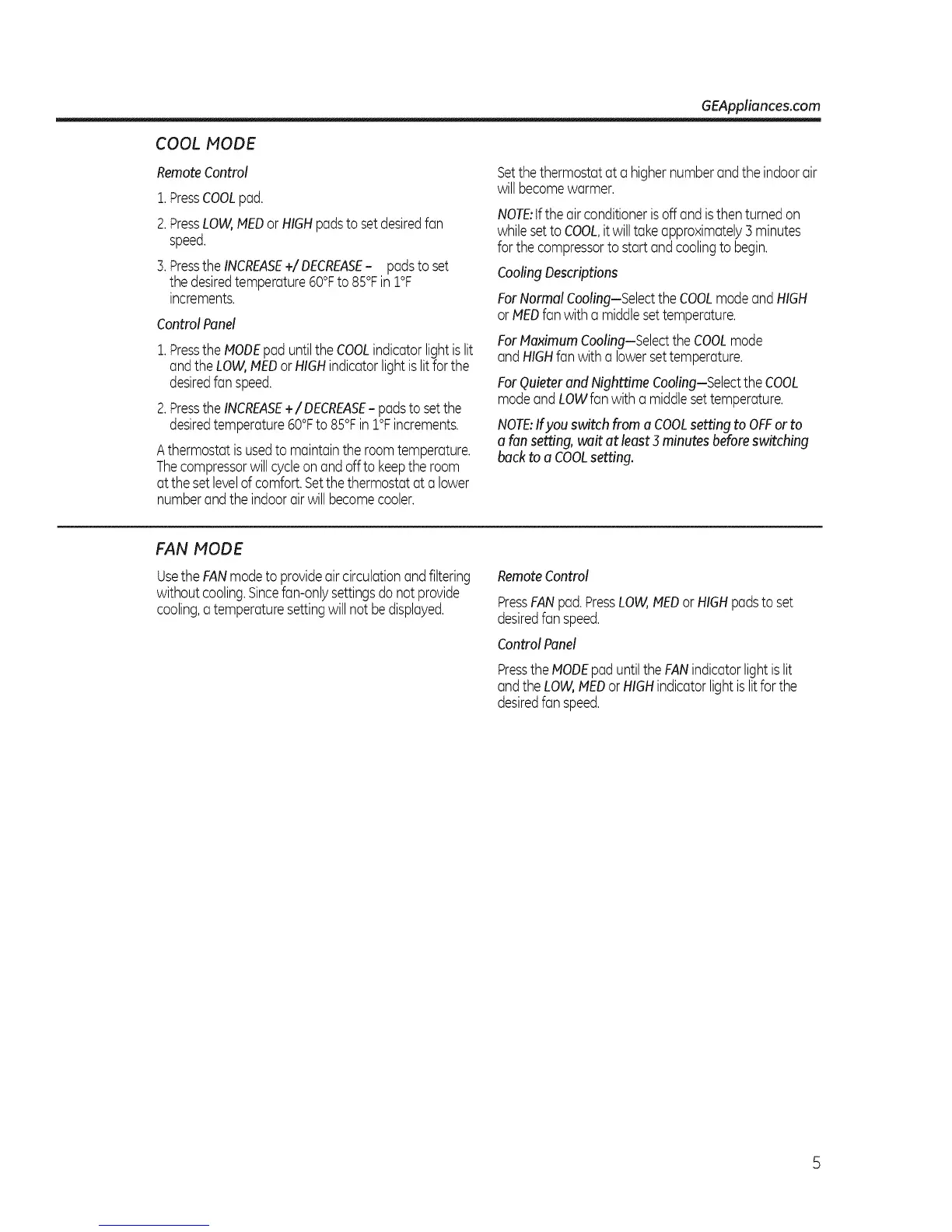GEAppliances.com
COOL MODE
RemoteControl
1.Press COOLpad.
2.PressLOW,MEDor HIGHpadsto setdesiredfan
speed.
3.PresstheINCREASE+/DECREASE- padstoset
thedesiredtemperature60°Fto 85°Fin I°F
increments.
ControlPanel
1.PresstheMODEpaduntilthe COOLindicatorlightis lit
andtheLOW,MEDorHIGHindicatorlightislitfor the
desiredfanspeed.
2.PresstheINCREASE+/DECREASE-padsto setthe
desiredtemperature60°Fto 85°FinI°F increments.
Athermostatisusedto maintaintheroomtemperature.
Thecompressorwillcycleon andoffto keepthe room
atthesetlevelof comfort.Setthe thermostatat a lower
numberandthe indoorairwill becomecooler.
Setthethermostatata highernumberandthe indoorair
willbecomewarmer.
NOTE:ifthe airconditionerisoff andisthenturnedon
whilesettoCOOL,itwilltakeapproximately3minutes
forthe compressortostartandcoolingto begin.
Cooling Descriptions
ForNormalCooling-Selectthe COOLmodeandHIGH
or MEDfanwitha middlesettemperature.
ForMaximumCooling-SelecttheCOOLmode
and HIGHfan witha lowersettemperature.
For Quieterand NighttimeCooling-Selectthe COOL
modeand LOWfanwith a middlesettemperature.
NOTE:Ifyou switch from a COOLsetting to OFFor to
a fan setting,wait at least3minutesbeforeswitching
backto a COOLsetting.
FAN MODE
Usethe FANmodeto provideaircirculationandfiltering
withoutcooling.Sincefan-onlysettingsdonotprovide
cooling,a temperaturesettingwill not bedisplayed.
RemoteControl
PressFANpad.PressLOW,NEDor HIGHpadstoset
desiredfanspeed.
ControlPanel
PresstheMODEpaduntiltheFANindicatorlightislit
andthe LOW,MEDorHIGHindicatorlightislit for the
desiredfanspeed.
